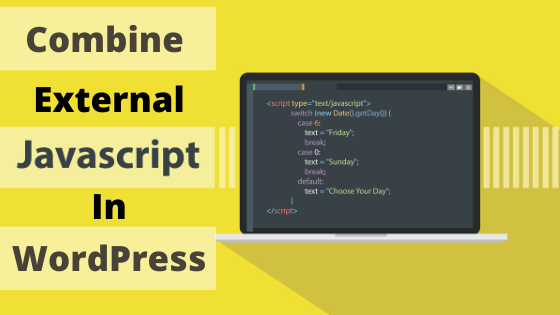If your website loads slowly, then it is a massive problem for you. However, there are a few numbers of ways that can help you. Among them, you need to properly combine external JavaScript in WordPress.
This solution is simple and charming. In this post, we will show you in WordPress to combine external JavaScript. There will be a few steps. So, you must keep reading. It will educate you as well as amuse you.
Why do you need to combine external JavaScript in WordPress?
When you ask for an HTML page, then the server puts an inquiry to all resources. In this process, all files are fetched included JavaScript files from the server and loaded into the browser.
In every browser request, all JavaScript files are brought together, but these are executed separately according to the HTML appearance. That’s why separate downloading and sequenced execution slows your website down.
JavaScript files and CSS files are blocking items on a web page. These files do not allow us to load other components until these are loaded completely. Moreover, these files are present in the head of the web page. That’s why these files cause issues.
You can check your website’s performance by applying a speed test.
The following website allows you to perform a speed test on your website.
- Pingdom
- GTMetrix
- Google Page Speed Insights
All you have to do is to put your website link and click the “Analyze” button.
You can locate the issues easily by performing a speed test. It will give you the problem files on your web page.
Http/2
If your hosting provider supports Http/2 technology, then you will have a solution. It allows parallel downloading.
The new http/2 protocol does the following.
- Improve page load speed
- Allow parallel downloads
- Allow multiplexing
- Compress request headers
- Package blocking
However, the following tutorial is intended for those users who are using Http/1.1.
The tutorial to combine external JavaScript in WordPress
We have described before that JavaScript files will increase your load time, and you will get a warning if you perform a speed test.
The solution is simple. You have to combine external JavaScript files in WordPress. It will convert all files into one and delete the rest.
You can copy and paste files. But you can also opt for a plugin. It will make your life easier.
The best plugin for this task is Autoptimize. It has been downloaded by 90000 users. You can use it for free. However, you have to pay a premium for all features.
When you install Autoptimize, then you need to activate it. After that, you need to go to the WordPress dashboard and click on the “Settings.” Then you need to select Autoptimize.
In the JS, CSS & HTML menu, you need to enable the “Optimize JavaScript Code.”
After that, you must click the “Save changes.”
Your website will be optimized automatically, and you can check the speed. It will improve.
Conclusion
We have described the way to combine external JavaScript in WordPress. Now, you can improve your website’s speed by this method.
For making your time more fruitful. Learn about How to fix: Your PHP Installation Appears To Be Missing MySQL Extension Which Is Required By WordPress
Have a good day.