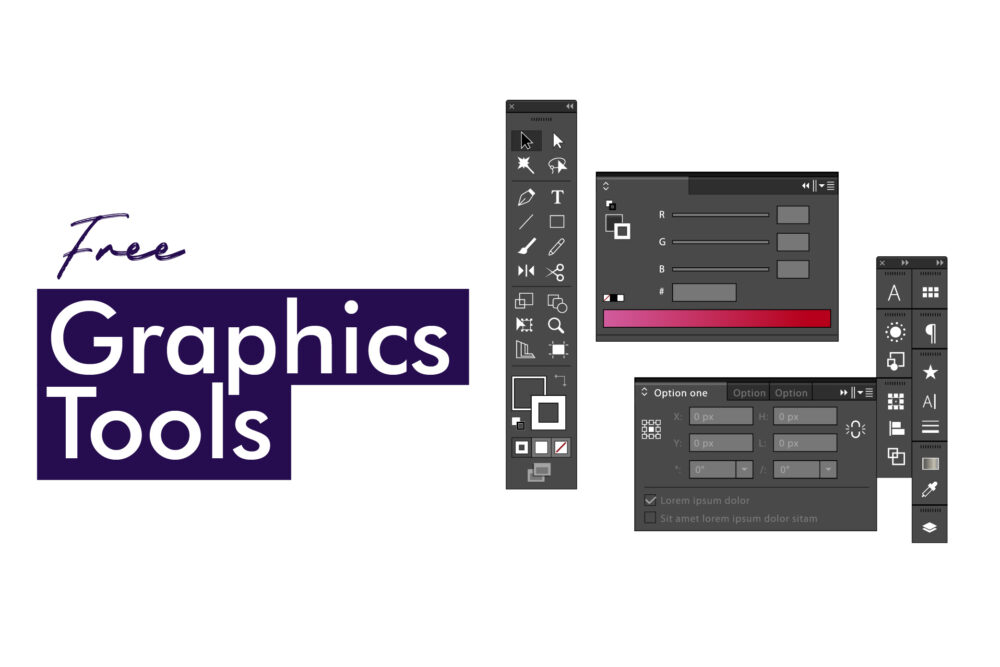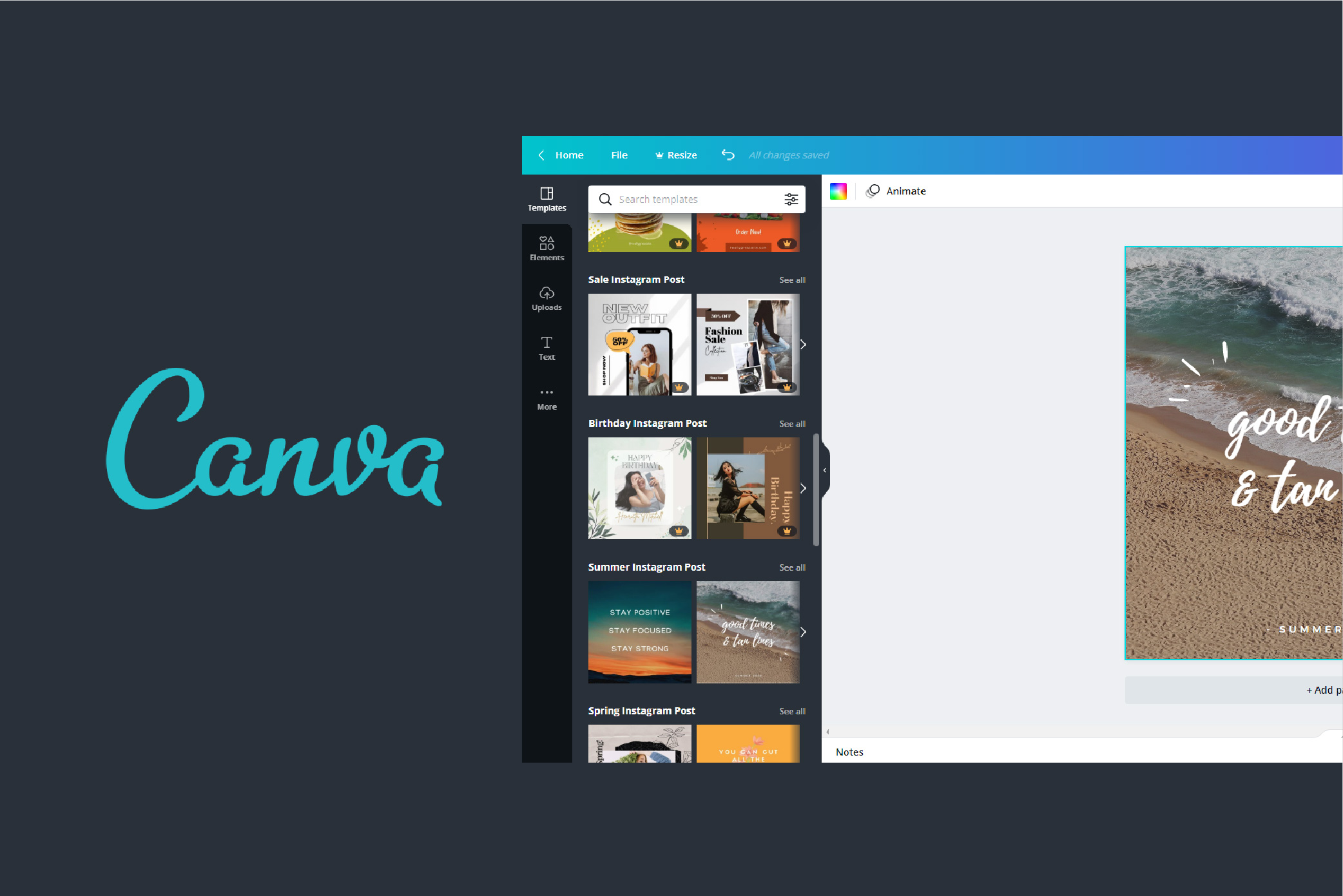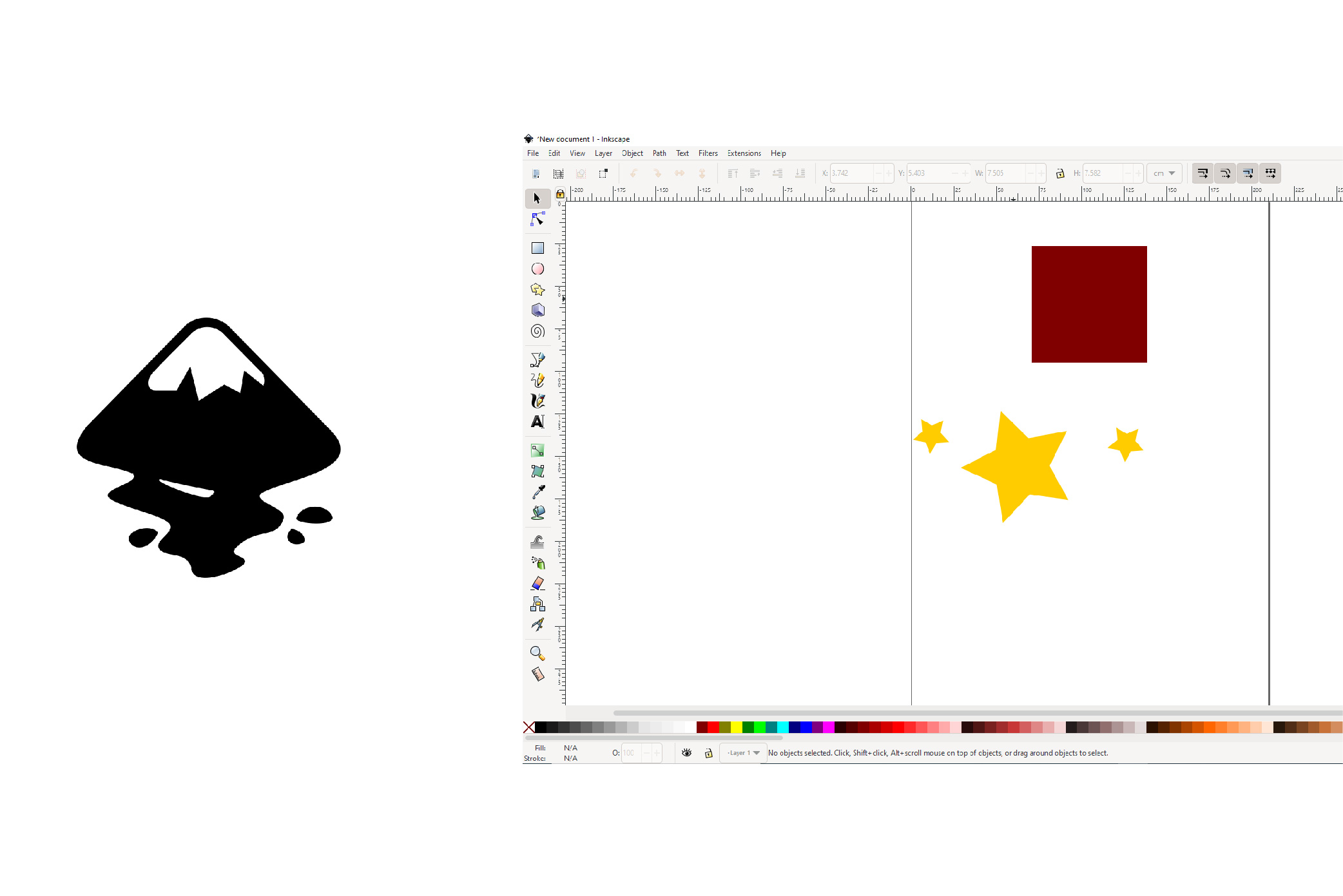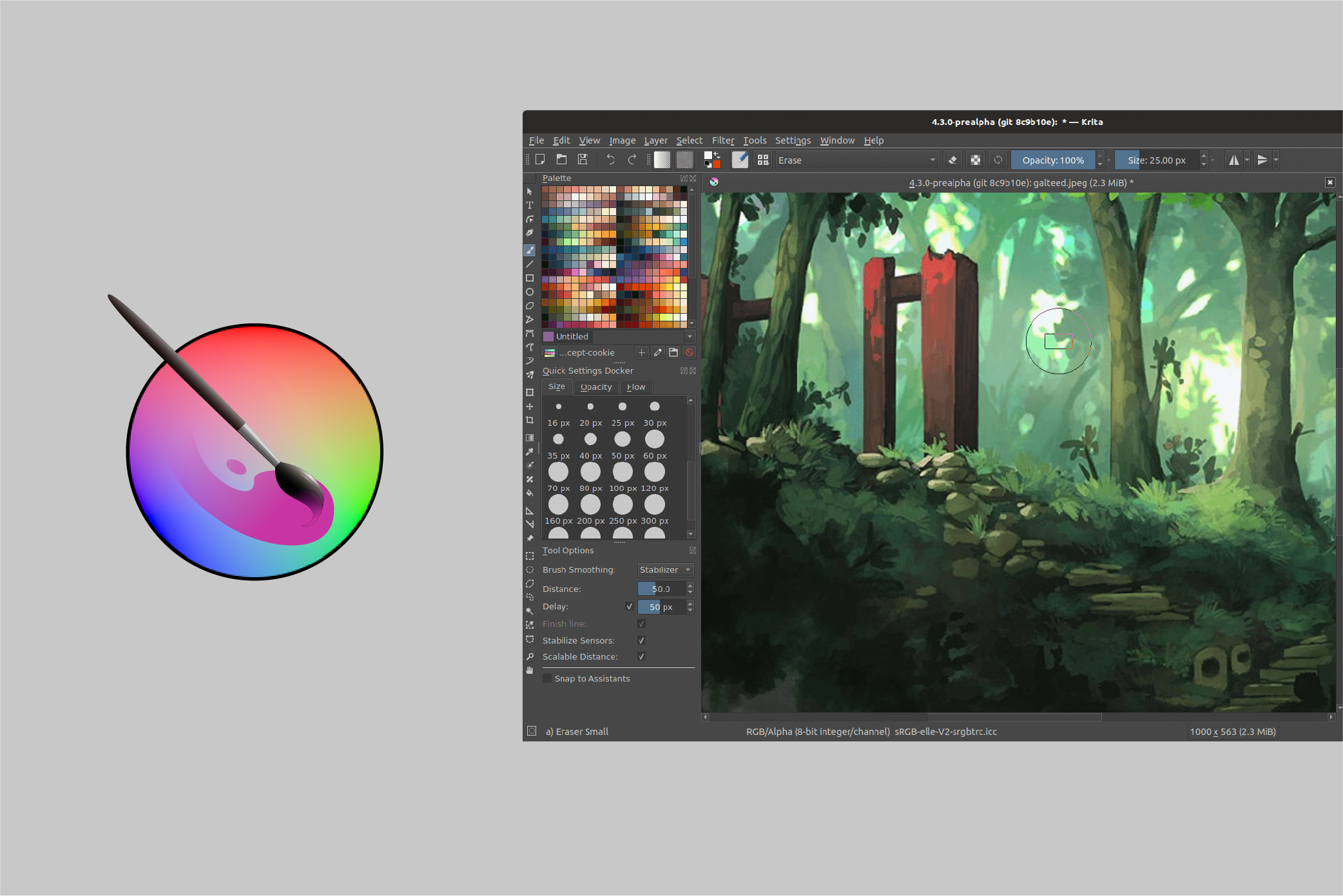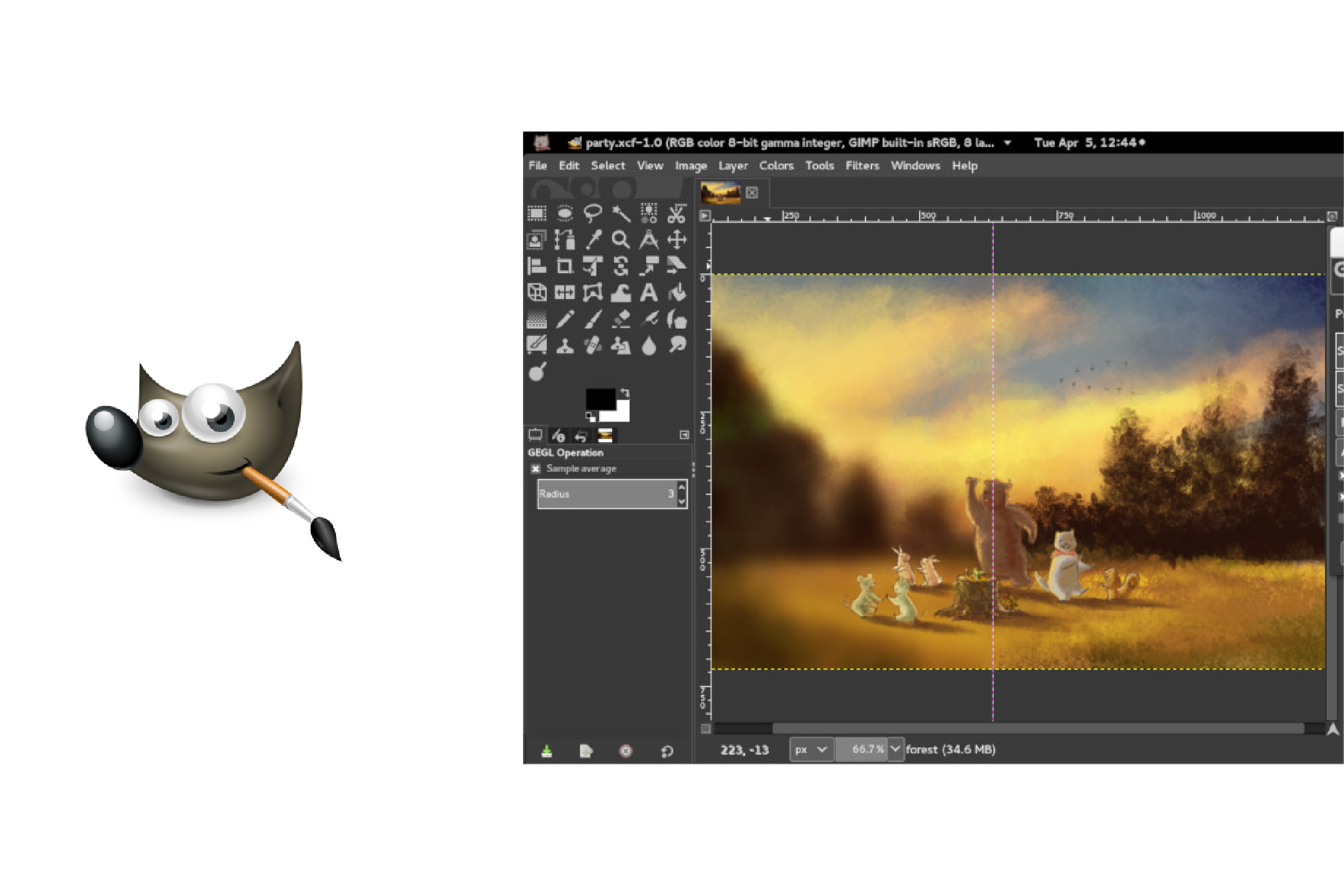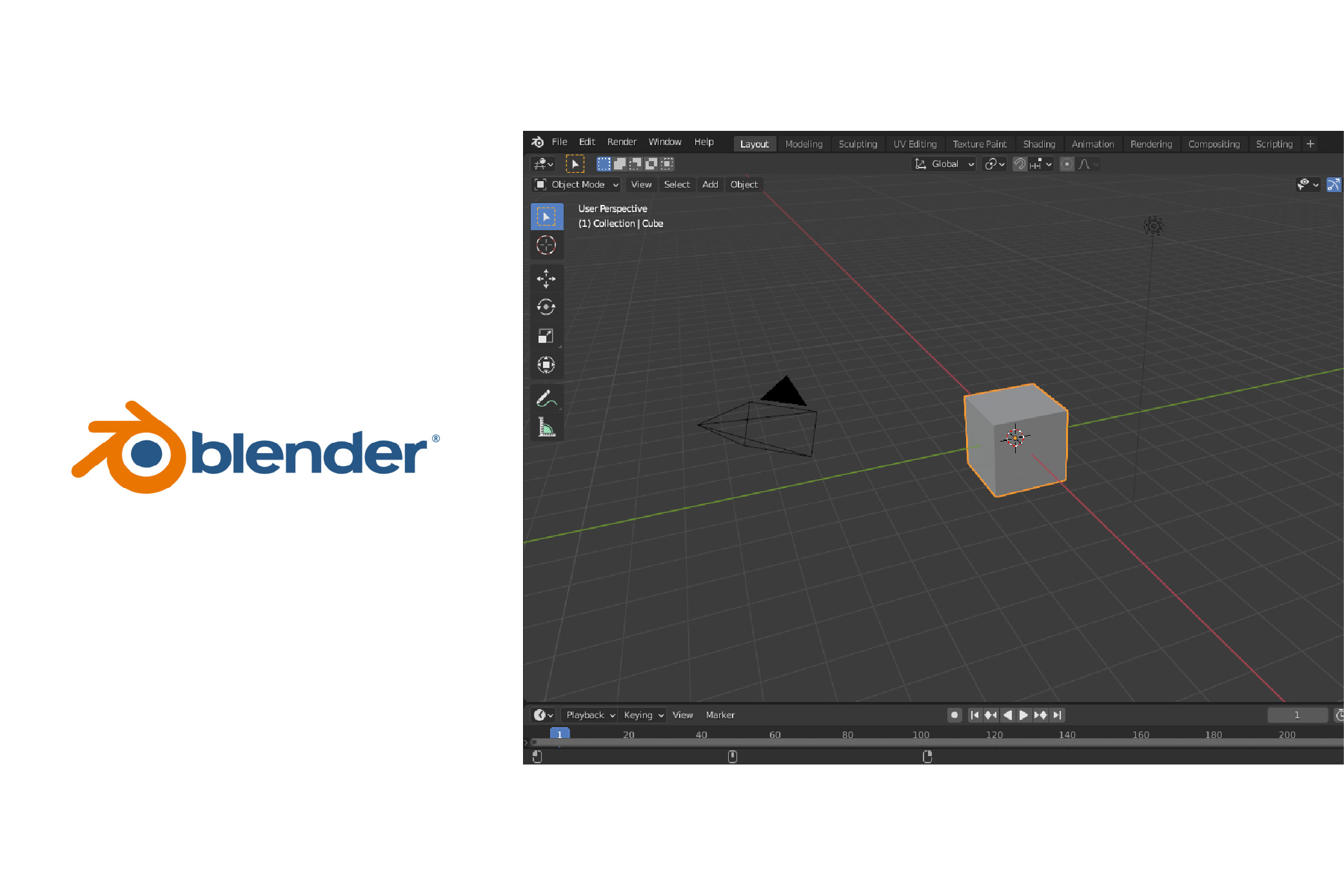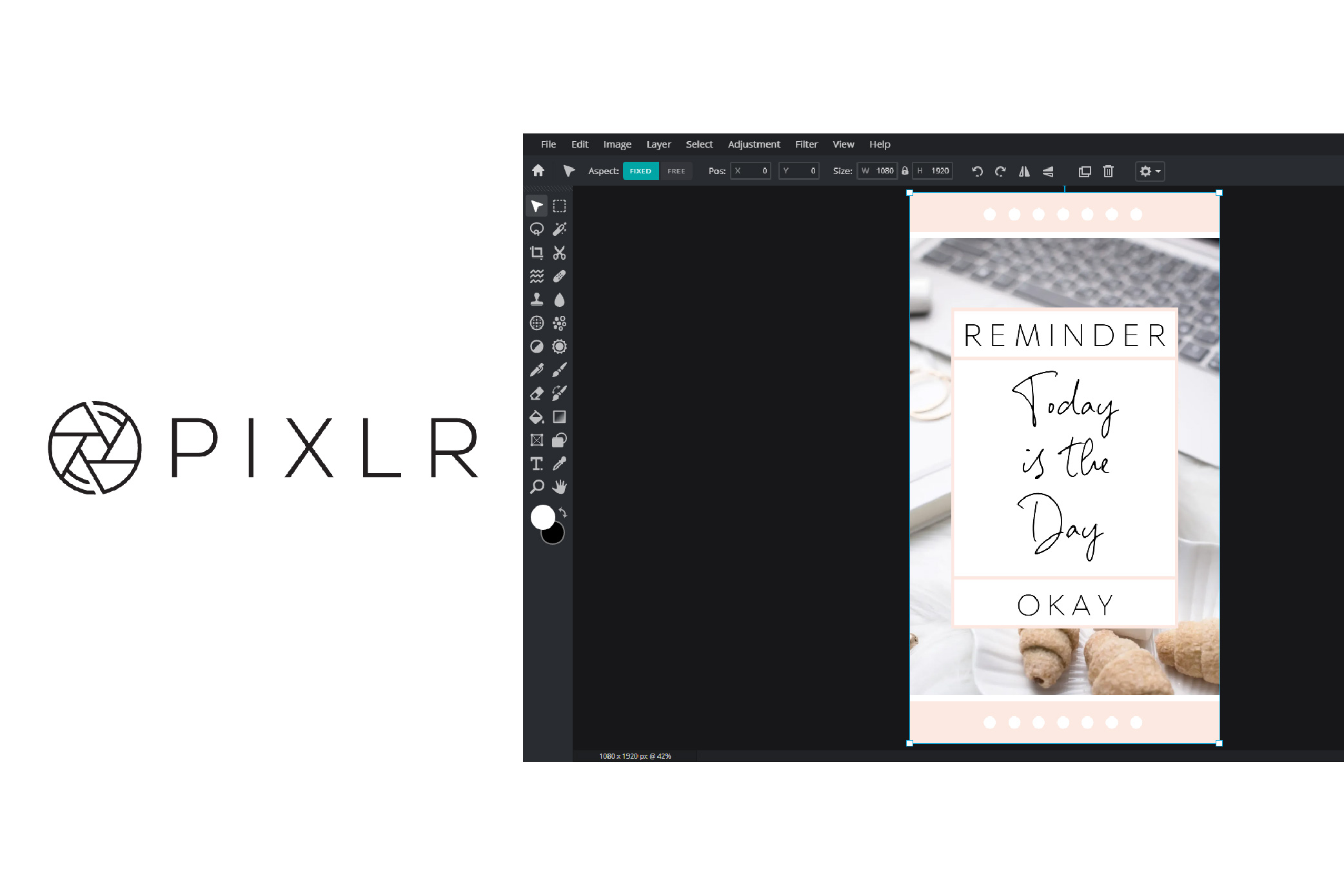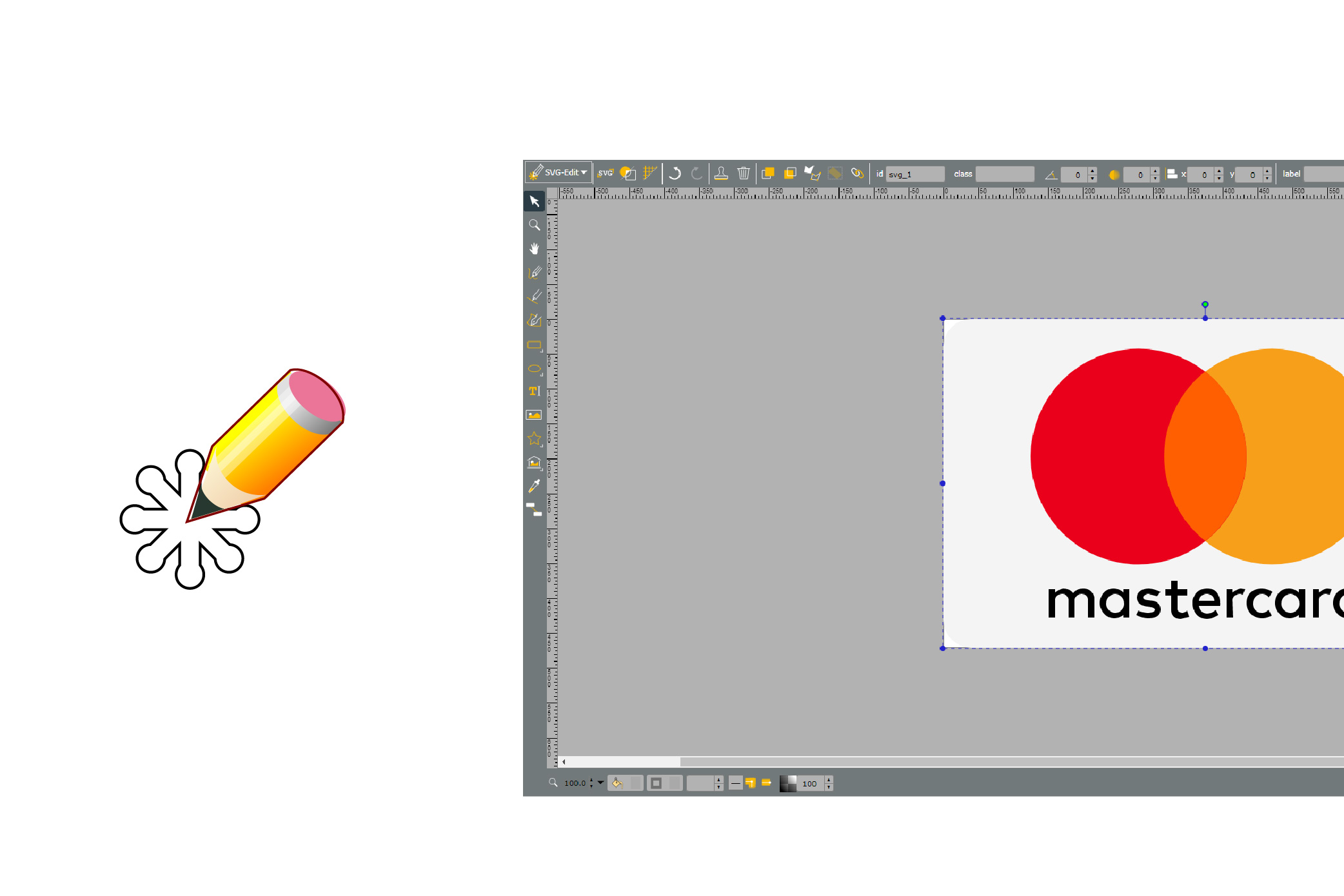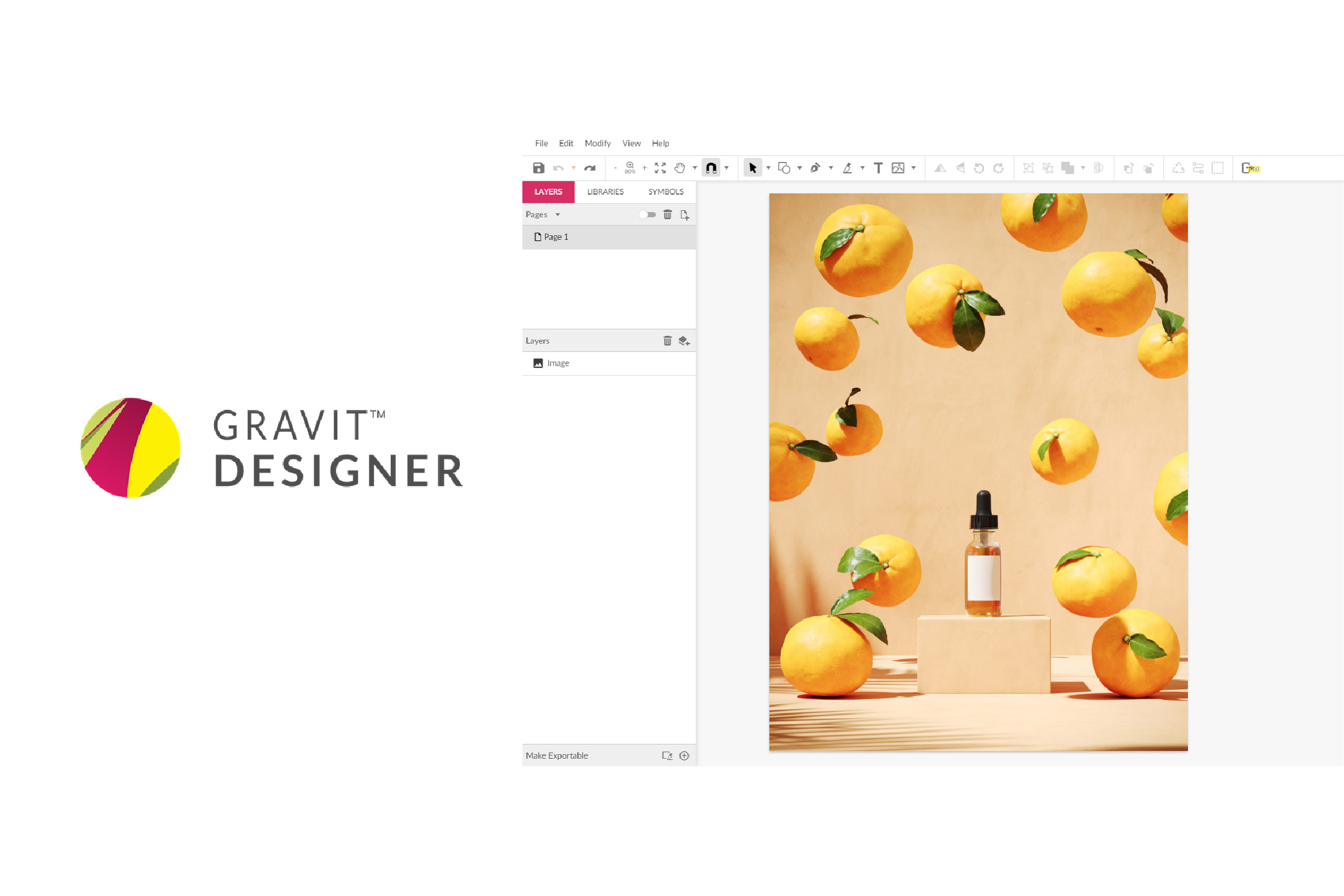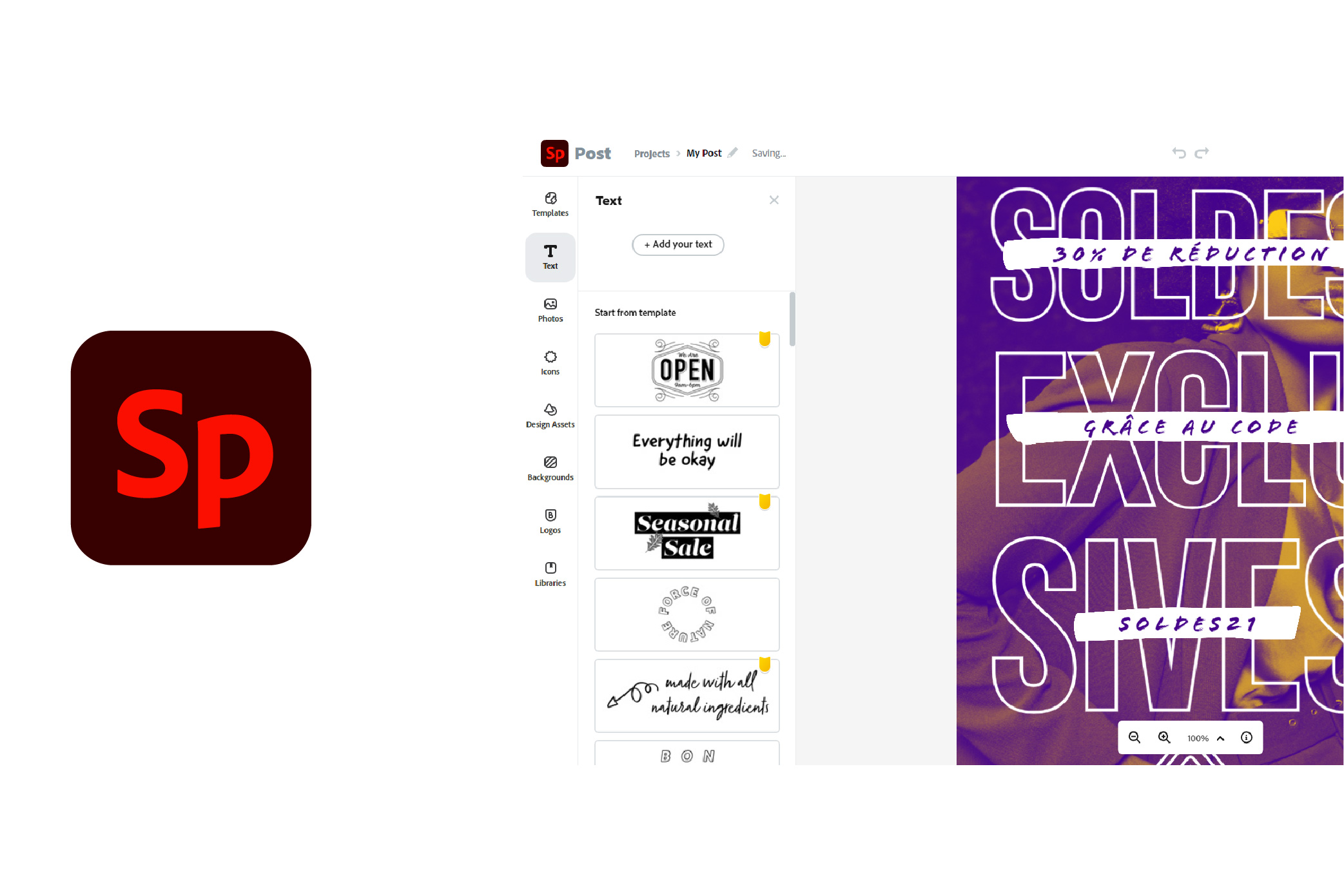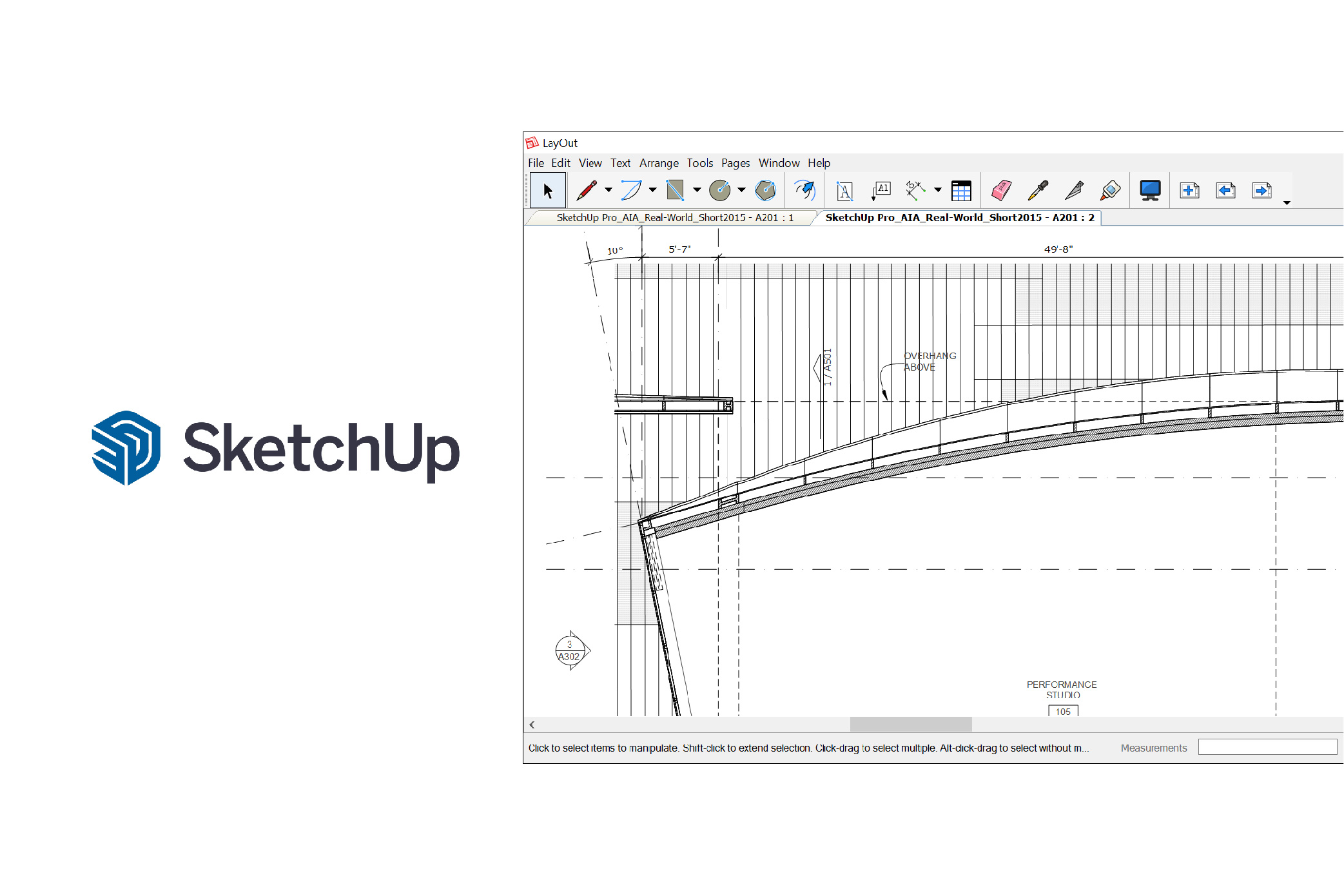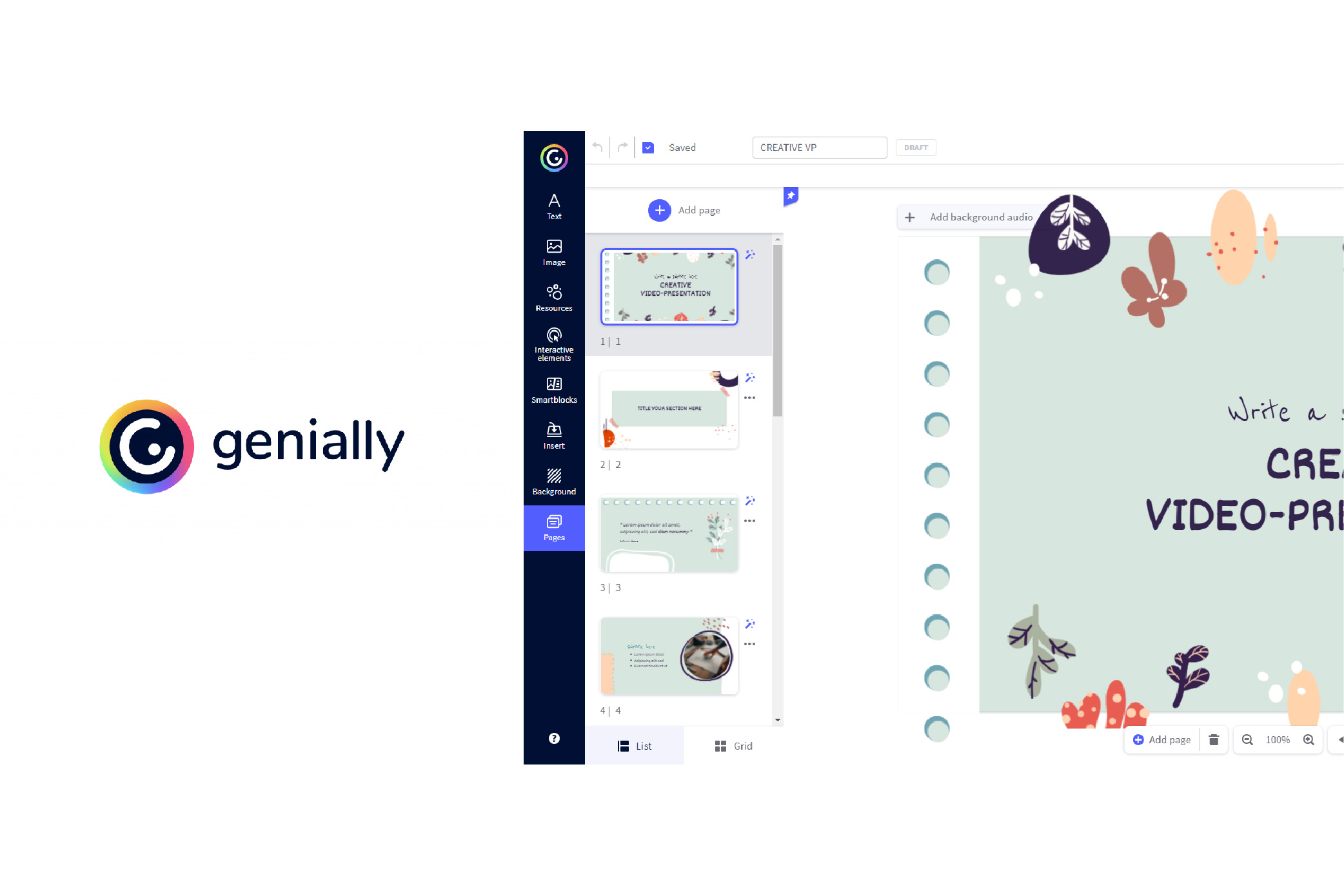Graphic design is a fascinating field. Every designer needs some software that helps to make creative designs. If you are a novice, don’t worry. There is much free Graphic design software. To get the best, do this. Go through all free graphic design software. Check which among all fits you best.
Finalize some of the free graphic design software. What? Are you a professional? Nowadays out of budget? Check for some free graphic design software. Don’t worry about where to find all. We have listed the best free graphic design software. Give it a read. Here are all the top options. Analyze and pick the best graphic design software.
Design Wizard
Design Wizard is the best free graphic design software. It is very famous among beginners due to its efficient working. Because it offers exquisite and attractive designs with many features. It has an extensive database of images. The free templates (like more than 10,000) makes it best. It has a simple interface that makes it easy to use.
Design Wizard has a paid and free version. This tool is helpful. Anyone who wants extra features can use it. For example, one can easily resize any design. Also, one can put their fonts on it. Plus, one can put images or logos on the design wizard. You can create custom templates as well. It takes only a few ticks.
Canva
Do you need free graphic design software? Plus, you don’t have any experience as well? No worries. Canva is the best choice for you because it has many templates. With Canva, you can create everything from Infographics to logos. Its free version is best. It gives more than 250,000 templates. If not more, 1000 design types. Don’t underestimate any template of Canva. They are very eye-catching. Canva is very easy to use. With its high-quality content, it just rocks. Everyone loves Canva for its templates. They give a professional touch to design.
This tool has a drag and drop interface. One can add an image to it. Also, change the size of any picture. Filters give your image a new look. It improves the quality. Do you need to know more? It has high editing features. These are very potential. Often, people compare its features to Photoshop. Besides, this tool is best for many projects. Notably, those that require collaboration. The online whiteboard is good. Canva’s mind maps are also good. It is to share any of your ideas with others.
Vectr
This free graphic design software is a good choice. For two aspects it is best. First, it’s free. Other, it is easy to use. Beginners can feel so easy with this software. It is a browser-based application. One can edit many photos. Design any web page. On can do anything he wants. One can edit or share the documents. For this, its standard toolset helps.
It has both vector and Raster choices. Vectr contains good vector tools. Plus, fonts, shadows and filters as well. One can scale vectors to all sizes. Clarity remains the way it is. Also, one can sync the vector account to many platforms. It also has a lot of tutorials and other sources. One can quickly learn how to use Vectr.
Inkscape
Inkscape is free graphic design software. It has SVG. Also, this vector graphics editor is user-friendly with high-level features—traits like markers, cloned objects and Alpha blending. There are lots of colour modes. One can watch tutorials as well.
It has many drawing features. For example pencil tools, pen tools and calligraphy tools. Shaping and text tools are also good features. What’s more, it also allows note editing. It is suitable for vector graphics. Also, it works as an SVG file converter. This software is similar to Adobe Illustrator. Yet, Adobe has more tools and features than Inkscape. Inkscape has a user-friendly interface. It is better than adobe illustrator.
Krita
Krita is free graphic design software. It supports all operating systems. It includes Windows, Linux, macOS. Krita is the same tool as Photoshop. Yet, its user interface and drawing tools. They are more natural than Photoshops. It gives professional visual design tools to graphic designers.
Additionally, it is handy for 2D animation and digital painting. One can use it with ease, even on a drawing tablet. Yet, one can also use it without a drawing tablet. It has a customizable user interface. Plus, drawing aid as well.
One can create full illustrations using Krita. It helps vector artwork as well. The drawing tools are brilliant. It gives a quality illustration. It is free of cost. One can also customize the brushes. It is by using the brush editor. One can check it in the toolbar.
Gimp
Gimp is free graphic design software. If you are looking for an alternative to Photoshop, it’s Gimp. It works well with many floors. Good with windows, Mac, Linux. It has many customizable features. One can use some third-party plugins as well for the better work of Gimp. It allows designers to process images or beautiful artworks. One can start from the very start.
Not it is just a simple photo editor. It has many other features. Some examples are bezier curves, filters and animation packages. Also, It is very flexible with robust sketching tools as well. For example. Pencils, airbrushes and cloning. It is an online tutorial for beginner basics. It has all the editing tips. Plus, the paint guides and many more.
Blender
Blender is the best free graphic design software to create 3D content. It is excellent for beginners due to its free content-creating suite. It helps business content creators as well. Additionally, the learning curve helps in modelling. Also, in rigging, sculpturing, animating.
Also, it has a 2D concept design, visual effects and stimulation. One wants to make 3D graphics. So, the blender is a good choice. It is a skin modifier. Also, it has a camera and any object motion tracking. Also, it has video editing: more, modelling and many other features.
Pixlr
Another free graphic design software is Pixlr. It has many editors. For instance, Pixlr X for a speedy, simple graphical design. It has many features. Many designers make banners by it. Some of the parts include layouts, templates and filters. The next feature is Pixlr E. It is for advanced image editing.
Its removed background feature is good. Its templates include many: YouTube thumbnails, Instagram stories and more. A large number of templates covers many categories. Business cards, resume of any kind: Newsletter, invitations and many more.
SVG-Edit
Designers use SVG-Edit software for scalable vector graphics files. Yet, it can only work in a web browser. This SVG helps in logo design. It is the best fit for new users.
The functionality is similar to Adobe Illustrator. Its user interface is easy to operate. The tools in it are in a sidebar. One can start to design new vector graphics. One can work on some imported SVG files as well.
Gravit Designer
Gravit Designer is also included in the list of free graphic design software. It works on every floor. Good with Windows, Mac, Linux and Chrome OS. It has free as well as paid versions. The free one has many uses. 500MB of cloud storage. PDF export and many others. It updates to the latest version. Also, it has a web technology backend. It has HTML and JavaScript.
If you are using drawing screens or tablets, it’s good. It is suitable to touch devices. Plus, it has a fast start functionality. It has many templates. Fonts and designs.
What’s more, it has cloud integration. So, one cannot lose its work. One can save all files.
Adobe Spark
Adobe Spark is also an alternative for Adobe Illustrator. It is easy to use. It is a good choice for creating any graphics. Collages and flyers. Besides, it has many templates. It is best for those who want to create beautiful posters.
Designers who create videos for ad campaigns utilize this free software. For teachers as well. Graphic designers even students use this forum. It is suitable for all. One can easily resize any image or remove the background. Besides, it is good to use on all whether it is a mobile or web version.
Sketch Up
Sketch Up is another free graphic design software. It is known as a 3d modelling software, and it has both plans. Fee and paid. No worries if your budget is low. Its free version offers many features. It’s robust software. Besides, it’s great for both 2D and 3d designs.
It has an easy to use interface. With Sketch Up, you can share your files with your team members. Also, it provides good support. If you want to create in-depth images, it’s for you. Also, good to create product pages with dimensions. It is suitable for Windows or Mac.
Genially
Genially is suitable for Windows. This free graphic design software is a choice. People as of more than 12,000,000 use it. The world just loves this software. It has many features. Like, the pre-built templates. Also, it has buttons and layers. Hidden text features as well.
One can create as many projects as one wants. It has a user-friendly interface. Its Robust way can create any artwork by start. One can make many interactive shows by using it. Plus, it has guidelines. They are to help you during the process.
Conclusion
Although there are many tools to create designs, some are paid. Some are free graphic design tools. Many people prefer free ones. It is because they have good features. Plus, beginners should start with free Graphic design tools. It gives them some great experience. Whatever free Graphic design tools you are using. The main point is, it saves you a good amount.