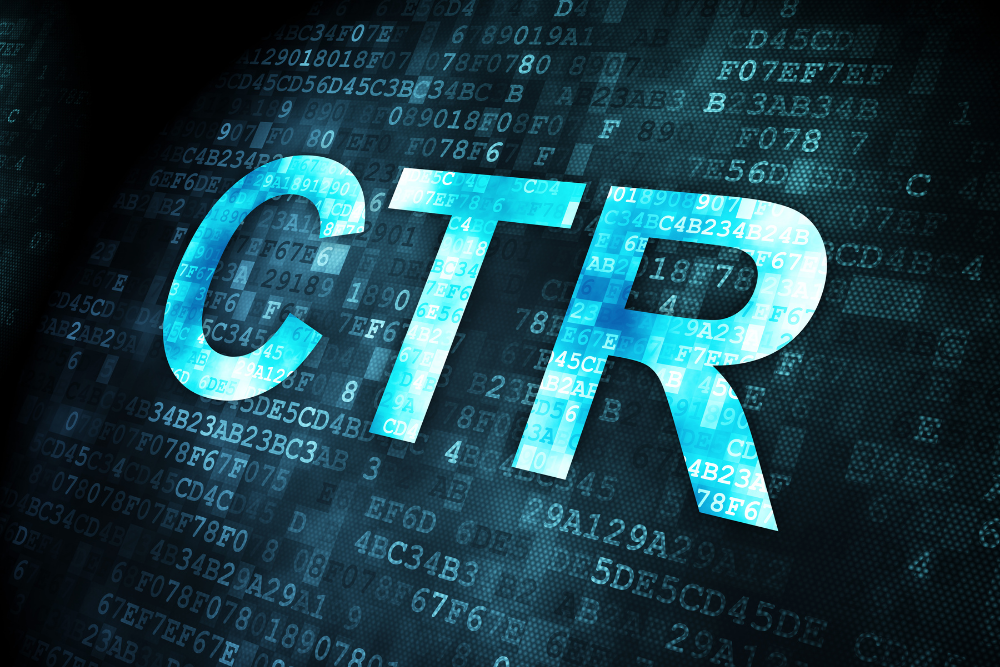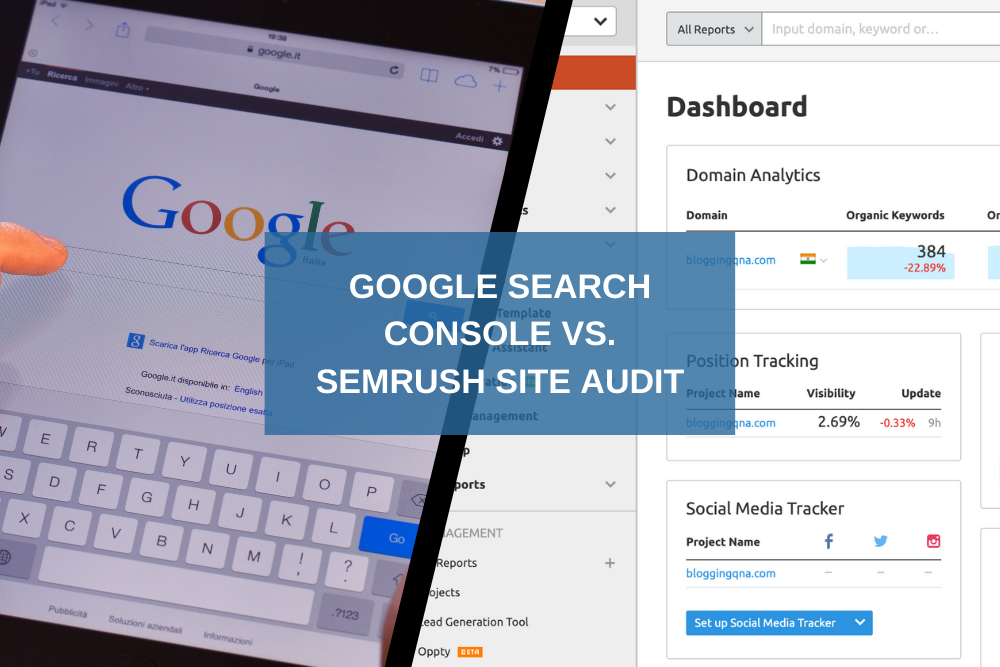Google Search Console, previously known as Google Webmaster Tools, is a free tool offered by Google. It helps webmasters track their site’s search engine visibility and performance. Furthermore, it provides information about how Google crawls and indexes your website and also allows you to submit sitemaps for Google to crawl your website better.
You can see which pages are getting the most impressions and the most clicks. Moreover, you can also see how your website ranks for different keywords and find out if there are any errors on your website that Google has found. This guide will provide an overview of what Google Search Console is and how you can use it to improve your website’s search engine visibility.
Getting started with GSC (Google Search Console)
In this section, we have covered different basic concepts of Google Search Console. To get started with GSC, you will need a Google account. If you do not have a Google account, you can create one now.
Once you have a Google account, you can add and verify your website with Google Search Console. You must add an HTML code to your website’s backend setup.
Adding your website to Google Search Console
If you want to add your website to Google Search Console, you can do that by using HTML code to your website. This code is called the Google Site Verification tag. You will first log in to your Google Search Console account to find this code. Next, go to the “Add a Property” page. On this page, you will see the HTML tag that your website requires, and from there, you can add it to your website.
To add the Google Site Verification tag to your website, ask your web developer or Google for help. Once you have added the Google Site Verification tag to your website, you will be required to submit your website so that Google can index it accordingly. To do this, you can use the ‘Fetch as Google’ tool in Google Search Console.
Submitting your website to Google for indexing
The ‘Fetch as Google’ tool in Google Search Console can help you submit your website to Google so that it can index it. This tool allows users to submit individual pages or URLs on your website to Google for indexing. To use this tool, you will first log in to your Google Search Console account and go to the ‘Fetch as Google’ page. On this page, you will see a form where you can enter the page URL that you want to submit to Google for indexing.
After submitting your website to Google for indexing, you will need to wait for Google to crawl and index your website. This can take up to a few weeks. Once Google has indexed your website, you will be able to see your website in the search results when people search for keywords that are related to your website.
Submitting Your Website using XML Sitemap
You can also use Google Search Console to submit your website’s sitemap to Google. A sitemap is a combination of lists that contain details of all the pages on your website. Submitting your sitemap to Google will help Google crawl and index your website appropriately and effectively.
To submit your sitemap to Google, log in to your Google Search Console account and go to the ‘Sitemaps’ page. On this page, you will see a form where you can enter the URL of your website’s sitemap. After submitting your sitemap to Google, Google will crawl and index your website. This process usually takes some time.
You can use Google Search Console to check if any errors on your website prevent Google from crawling and indexing your website. To do this, you must log in to your Google Search Console account and go to the ‘Crawl Errors’ page. On this page, you will see a list of errors that Google has found on your website.
If you see any errors on this page, you will need to fix them to get your website indexed by Google.
Google Search Console is a powerful tool that can help you improve your website’s visibility in the search results. By adding your website to Google Search Console and submitting your sitemap, you can help Google find and index your website more effectively.
Important Features of Google Search Console
GSC has various features that can help you understand how Google is indexing your website and what changes you need to make to improve your website’s visibility in the search results. Some of the essential features of GSC include:
Basic:
- The ‘Fetch as Google’ tool allows you to submit individual pages or URLs on your website to Google for indexing.
- The ‘Sitemaps’ page: This page allows you to submit your website’s sitemap to Google.
- The ‘Crawl Errors’ page shows you any errors that Google has found on your website.
- The ‘Search Traffic’ page shows you how much traffic your website is getting from Google.
- The ‘Links to Your Site’ page shows you which websites are linking to your website.
Google Search Console is a highly effective tool that aids in improving your website’s visibility in the search results.
Reports:
- The ‘Search Analytics’ report: This report shows you the keywords people use to find your website and how often your website appears in the search results.
- The ‘Index Status’ report: This report shows you how many of your website’s pages have been indexed by Google.
- The ‘Crawl Stats’ report shows you how often Google crawls your website and how many pages it crawls per day.
- The ‘Malware’ report: This report shows you if Google has found any malware on your website.
Troubleshooting:
- The ‘Robots.txt Tester’ tool allows you to test your website’s robots.txt file to see if it is blocking Google from crawling and indexing your website or any specific page.
- The ‘Coverage’ report: This report shows you which of your website’s pages are being indexed by Google and which ones are not.
- The ‘Structured Data’ report: This report shows you any structured data errors that Google has found on your website.
- The ‘Remove URLs’ tool allows you to remove pages from Google’s index temporarily.
- The ‘Disavow Links’ tool allows you to disavow spammy backlinks to your website.
Responsiveness:
- The ‘Mobile Friendly’ test: This test allows you to check if Google thinks your website is mobile-friendly.
- The Mobile Usability report: This report shows you any mobile usability errors that Google has found on your website.
Overall, Google Search Console is a fantastic tool that can help you understand how Google is indexing your website. It also indicates what changes and upgrades your website requires to achieve better visibility in the search results.
What data can we get using GSC?
- Traffic Data: Google Search Console provides data on the average number of impressions, clicks, and CTR for your website in Google search results.
- Query Data: GSC provides data on the top queries that are driving traffic to your website from Google search results.
- Click-Through Rate Data: GSC provides data on the average CTR for your website in Google search results.
- Position Data: GSC provides data on your website’s average position in Google search results.
- Country Data: GSC provides data on the countries where your website is getting traffic from Google search results.
- Device Data: GSC provides data on the devices people use to find your website in Google search results.
Linking Google Analytics with GSC
One of the most powerful features of Google Search Console is linking it with Google Analytics. When you link Google Analytics with Google Search Console, you will be able to see even more data about how people are finding your website.
Some of the benefits of linking Google Analytics with GSC include being able to see:
- The average position of your website in the search results.
- The click-through rate (CTR) of your website in the search results.
- The number of organic impressions and clicks you are getting.
- The number of unique visitors you are getting from Google Search.
- The average time on website and pages per session for Google Search traffic.
Overall, linking Google Analytics with GSC is a great way to get more data about your website’s traffic and visibility in the search results. If you have not done it already, you won’t regret linking Google Analytics with Google Search Console.
What are Manual Actions in GSC, and how can you avoid them?
Manual actions are Google’s way of telling you that they have found something on your website that violates their Webmaster Guidelines. Google will manually review your website, and if they see that you are not in compliance with their guidelines, they will issue a manual action against your website.
Google manual actions can range from something as minor as having thin content on your website to something as significant as being found guilty of participating in link schemes. If you receive a manual action against your website, it is essential to take action as soon as possible to fix the issue and submit a reconsideration request to Google.
Google manual actions can majorly impact your website’s traffic and visibility, so it is essential to steer clear of them. You can avoid Google’s manual actions by following Google’s Webmaster Guidelines and by ensuring that you are not participating in any black hat SEO practices.
Google Search Console vs SEMrush Site Audit: Which is better for technical SEO site Audit?
Google Search Console is an excellent tool for technical SEO site audits because it provides data on your website’s indexation, sitemaps, and crawl errors.
SEMrush is also an excellent tool for technical SEO site audits. SEMrush provides data on your website’s backlinks, keyword rankings, and traffic. Moreover, SEMrush is a great tool for understanding how your website performs in the search results and what changes the website needs to achieve better visibility on Google searches.
Overall, Google Search Console and SEMrush are reliable technical SEO site audits tools. The main difference is that Google Search Console is a free tool; on the other hand, SEMrush is a paid one.
FAQS
-
What’s the difference between Google Analytics and GSC?
Google Analytics is a free web analytics service that tracks and reports website traffic. Google Search Console is a free tool that helps you understand and improve your site’s visibility in Google Search.
Both tools are essential for understanding your website’s performance and if it requires improvement and upgrades. However, they serve different purposes. For example, Google Analytics gives you detailed information about your website’s traffic, while Google Search Console helps you improve your website’s ranking in Google search results.
-
Why use GSC?
Search Console is a Google tool created to help webmasters improve their website’s visibility and organic search traffic. It provides insights about your website’s performance in Google search, including how your site is indexing and crawling and how it appears in search results. You can also use Search Console to troubleshoot website issues, such as malware or indexing errors.
Using Search Console can help you understand and improve your website’s visibility and organic search traffic from Google.
-
Does Google Search Console help SEO?
Yes. Google Search Console is a suite of tools that helps webmasters diagnose problems with their websites and optimize their visibility in Google search results.
-
How do I add people to Google console?
You will need their email addresses to add people to your Google Console account. Once you have their email addresses, go to the “Users and Permissions” section of the Console and click on the “Add User” button. Next, add the email addresses of the people you want to connect with, then select the type of access you want them to have. Finally, click on “Add,” and they’ll be added to your account.
Conclusion
In conclusion, Google Search Console is a tool for technical SEO site audits. You are highly advised to use GSC to monitor your website’s progress and make the necessary changes to improve your website’s visibility in the search results. You can avoid Google’s manual actions by following Google’s Webmaster Guidelines and by ensuring that you are not participating in any black hat SEO practices.