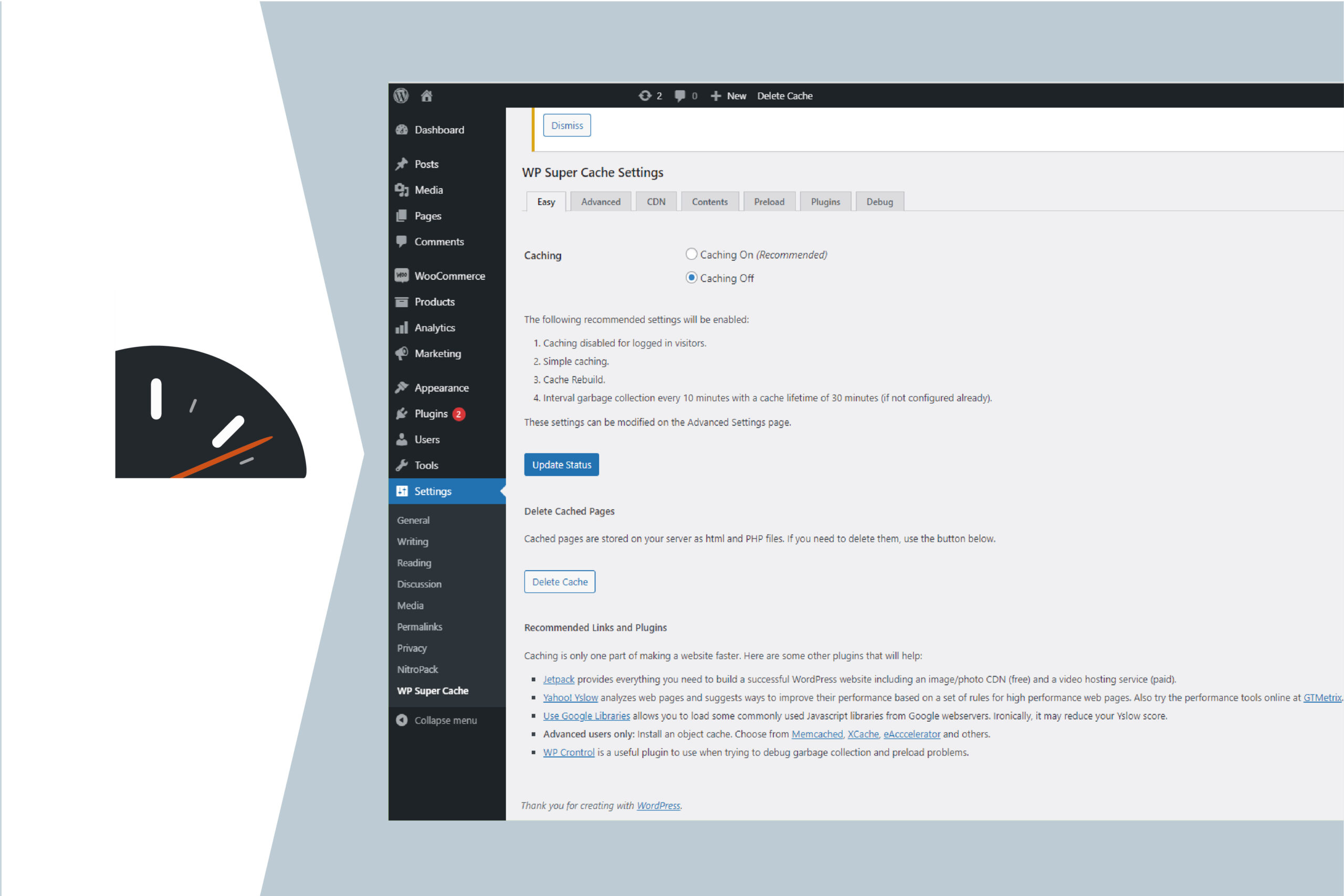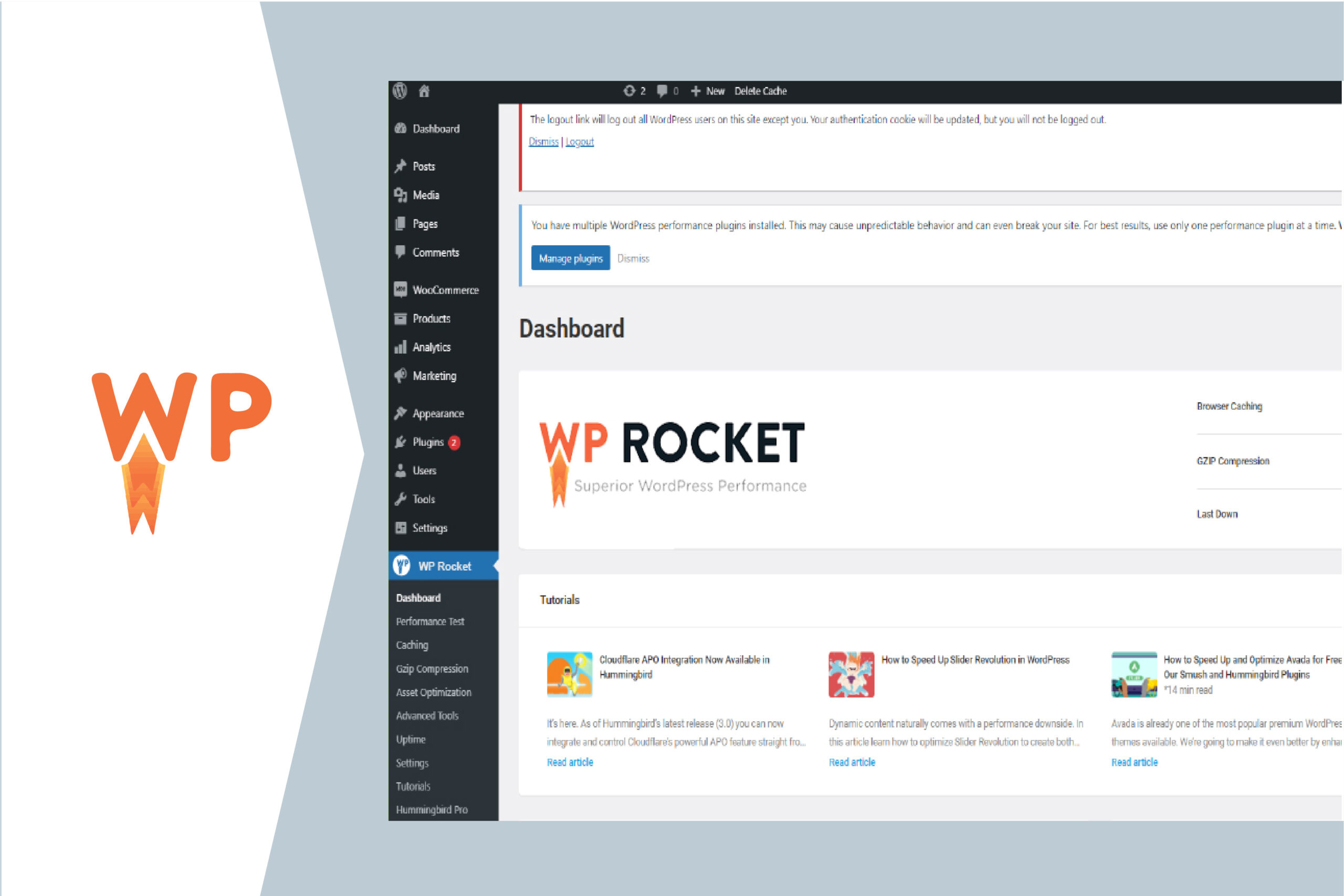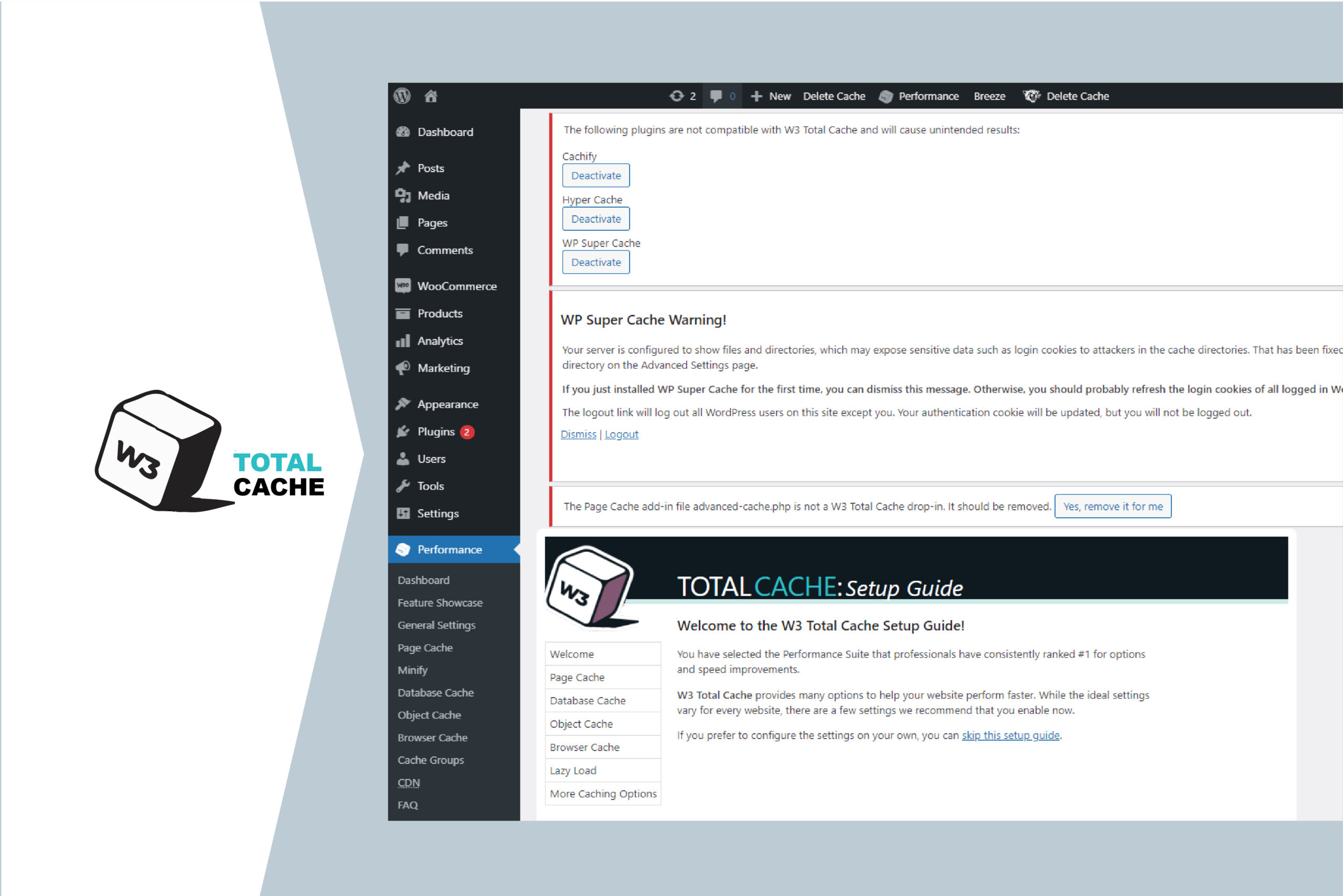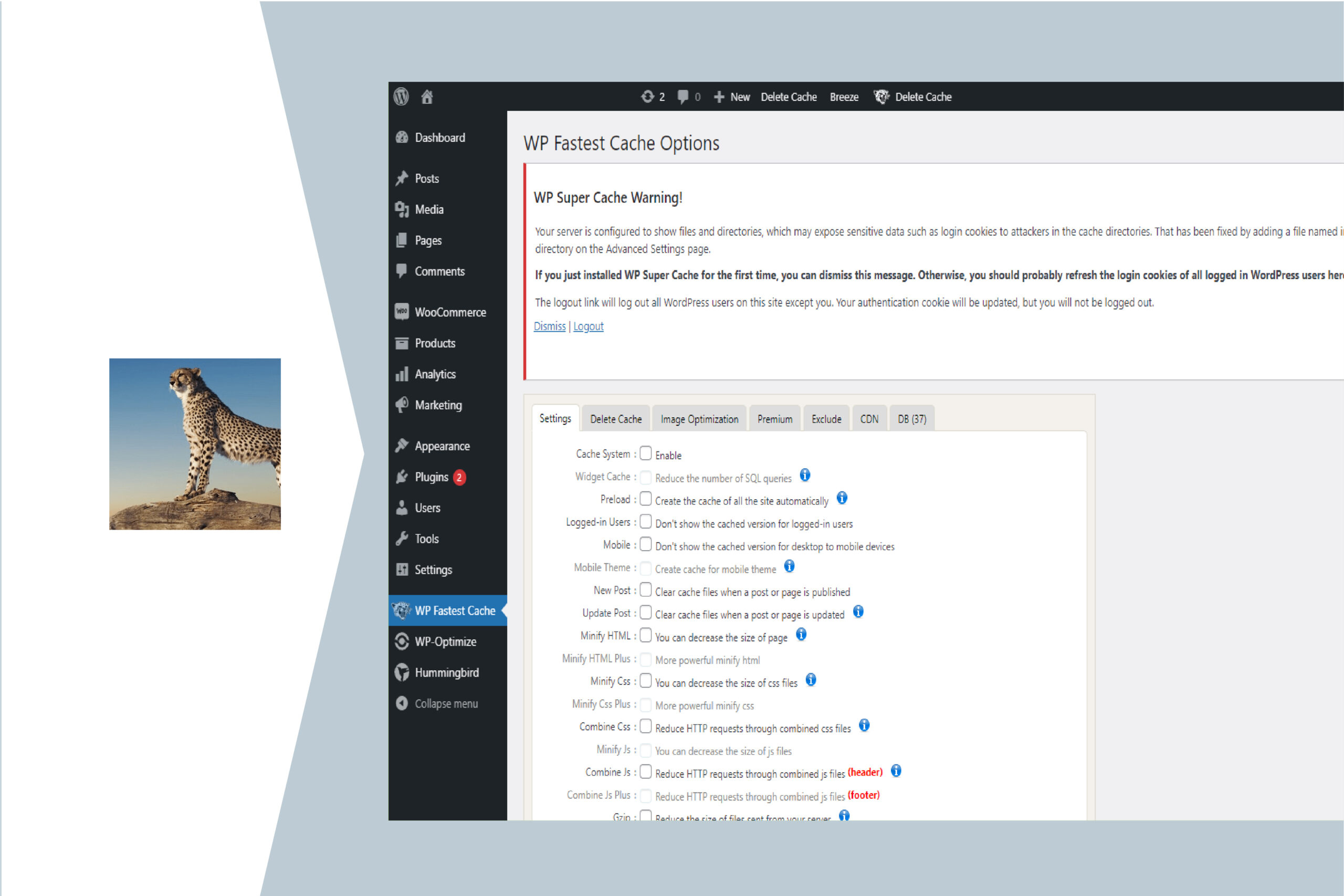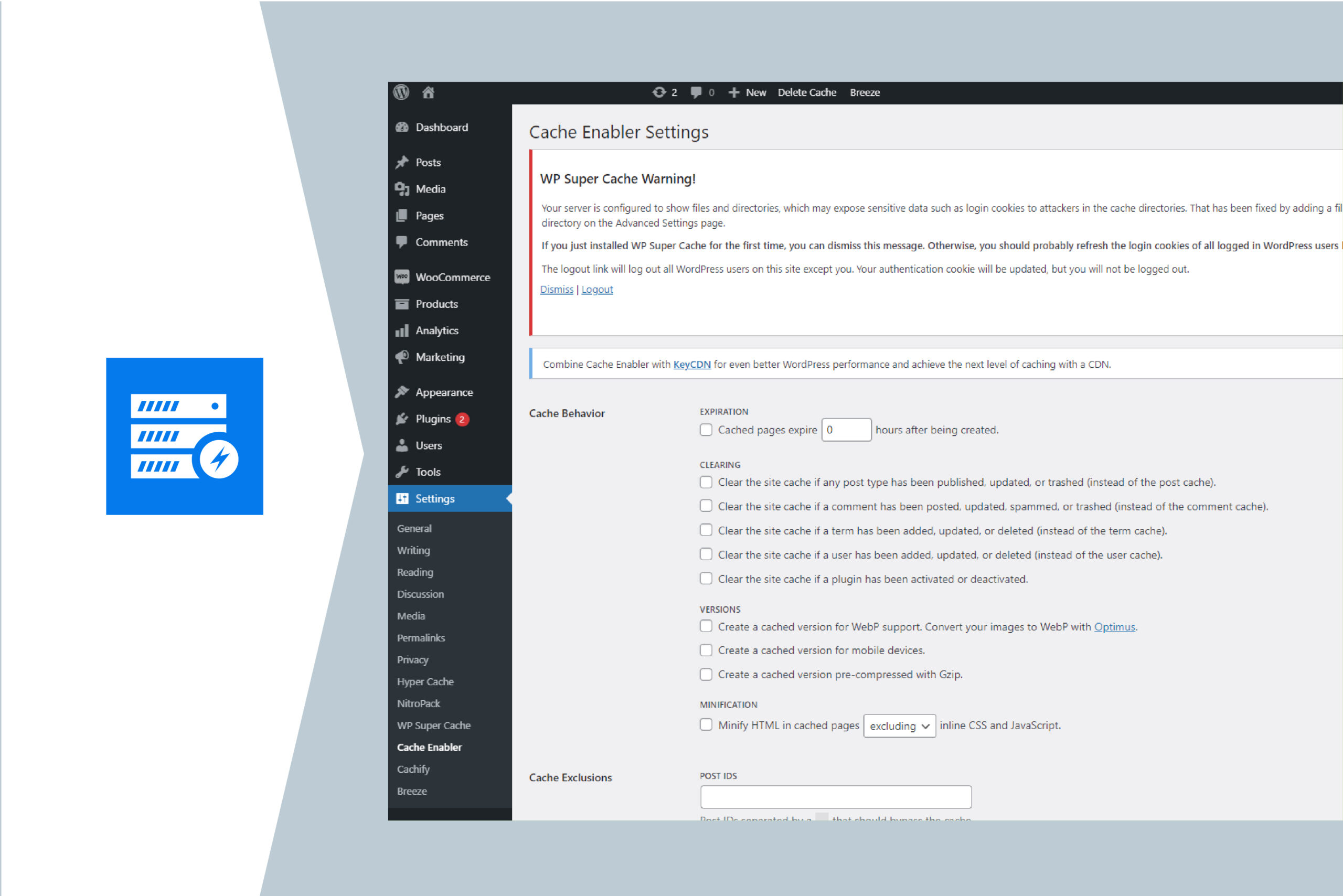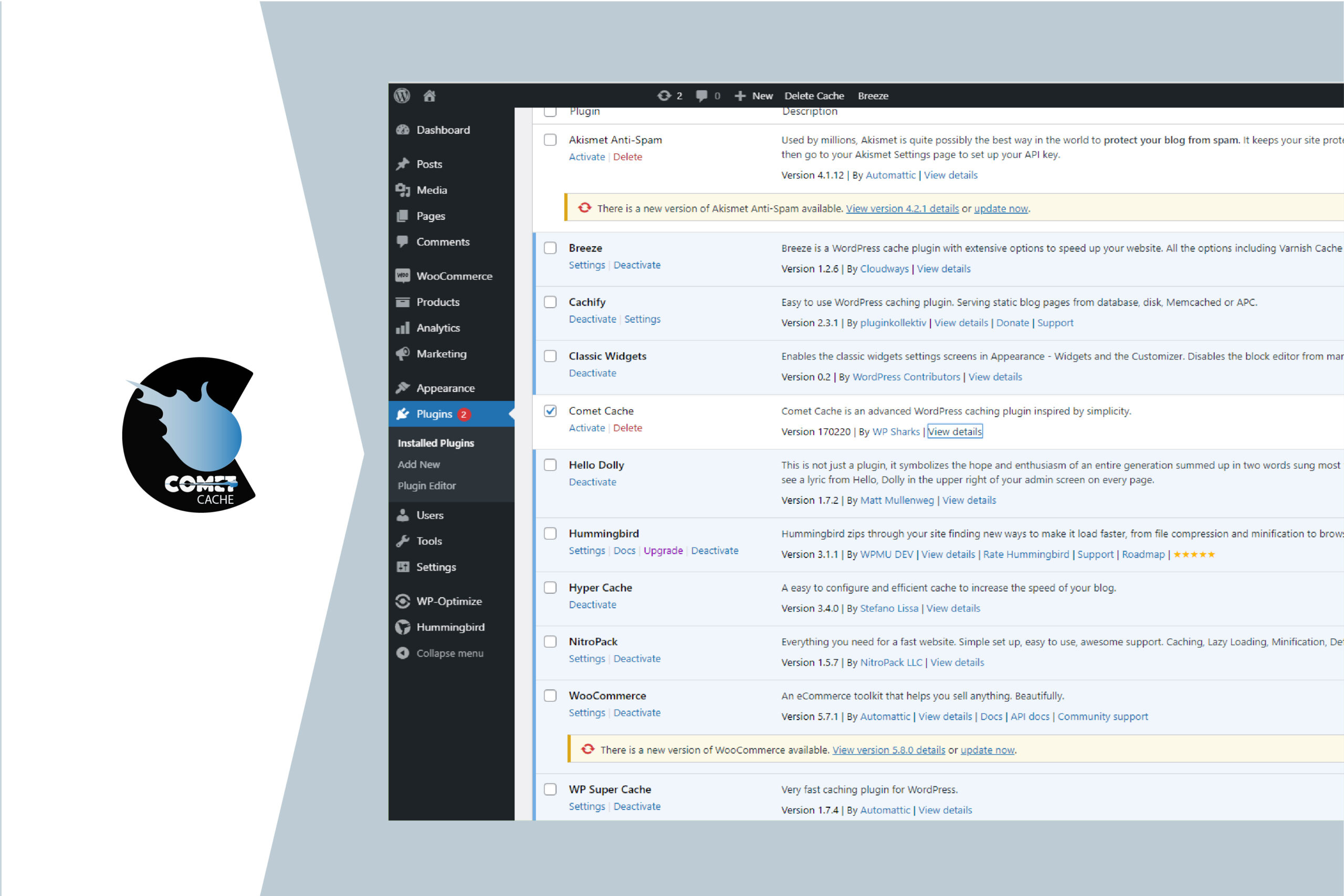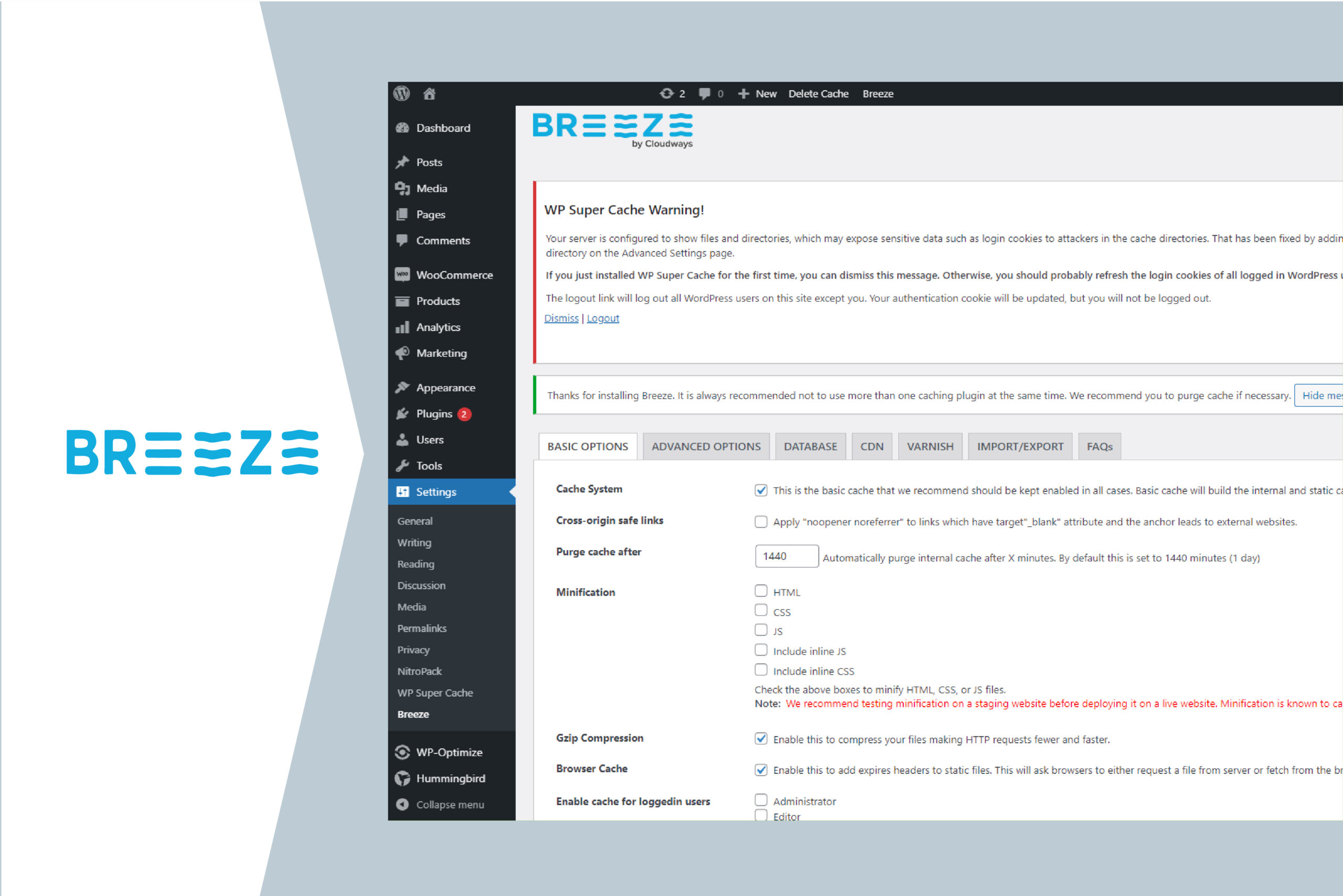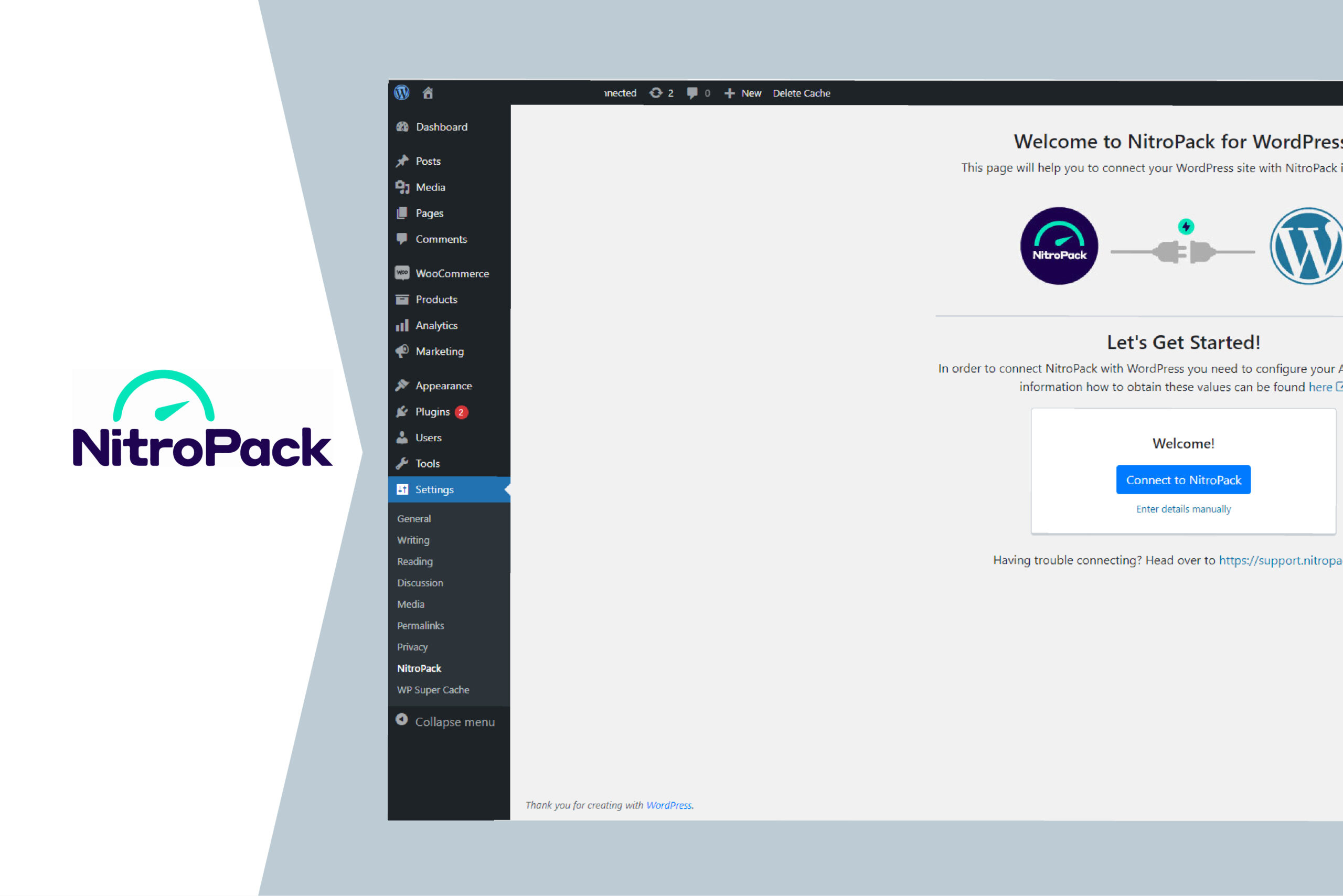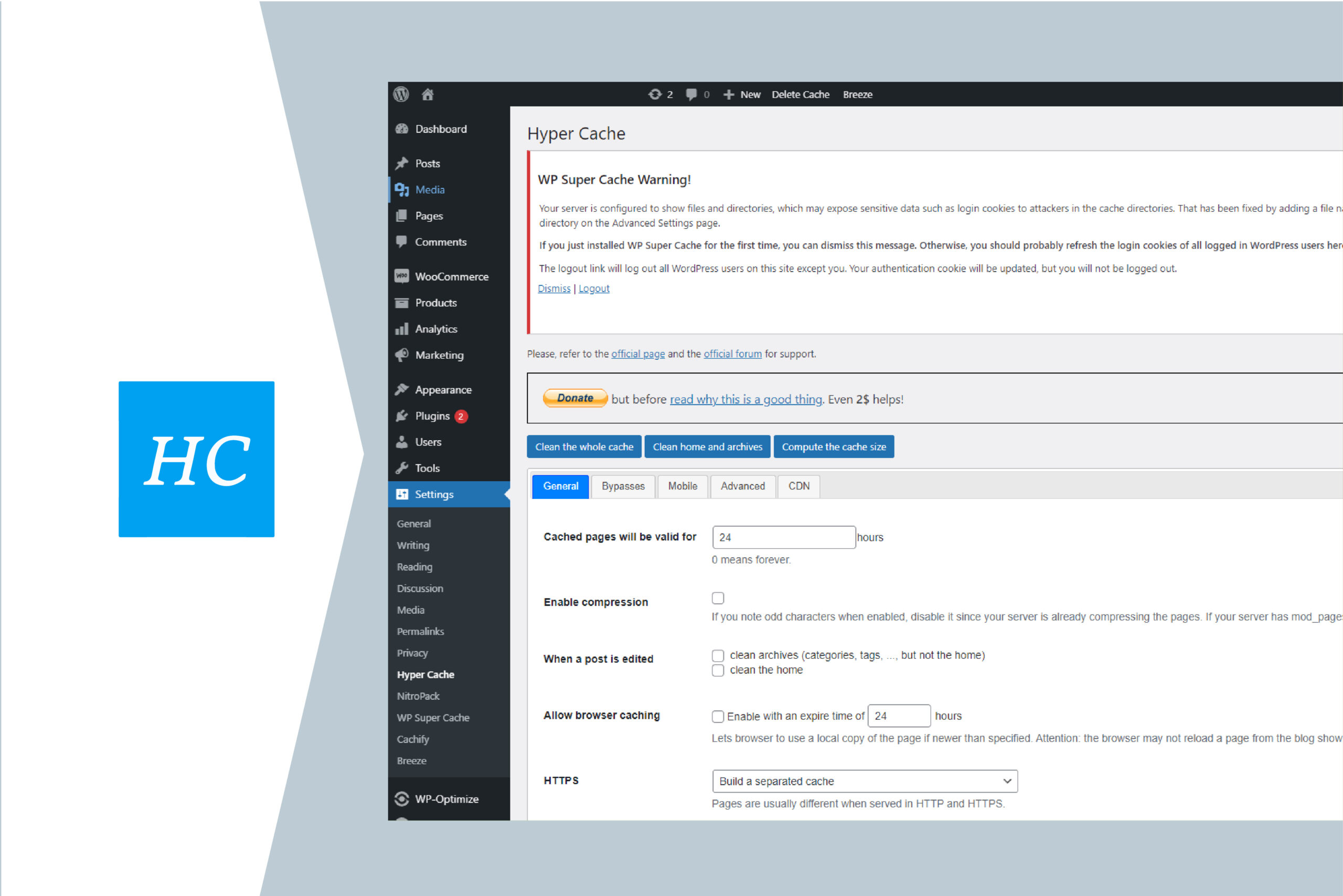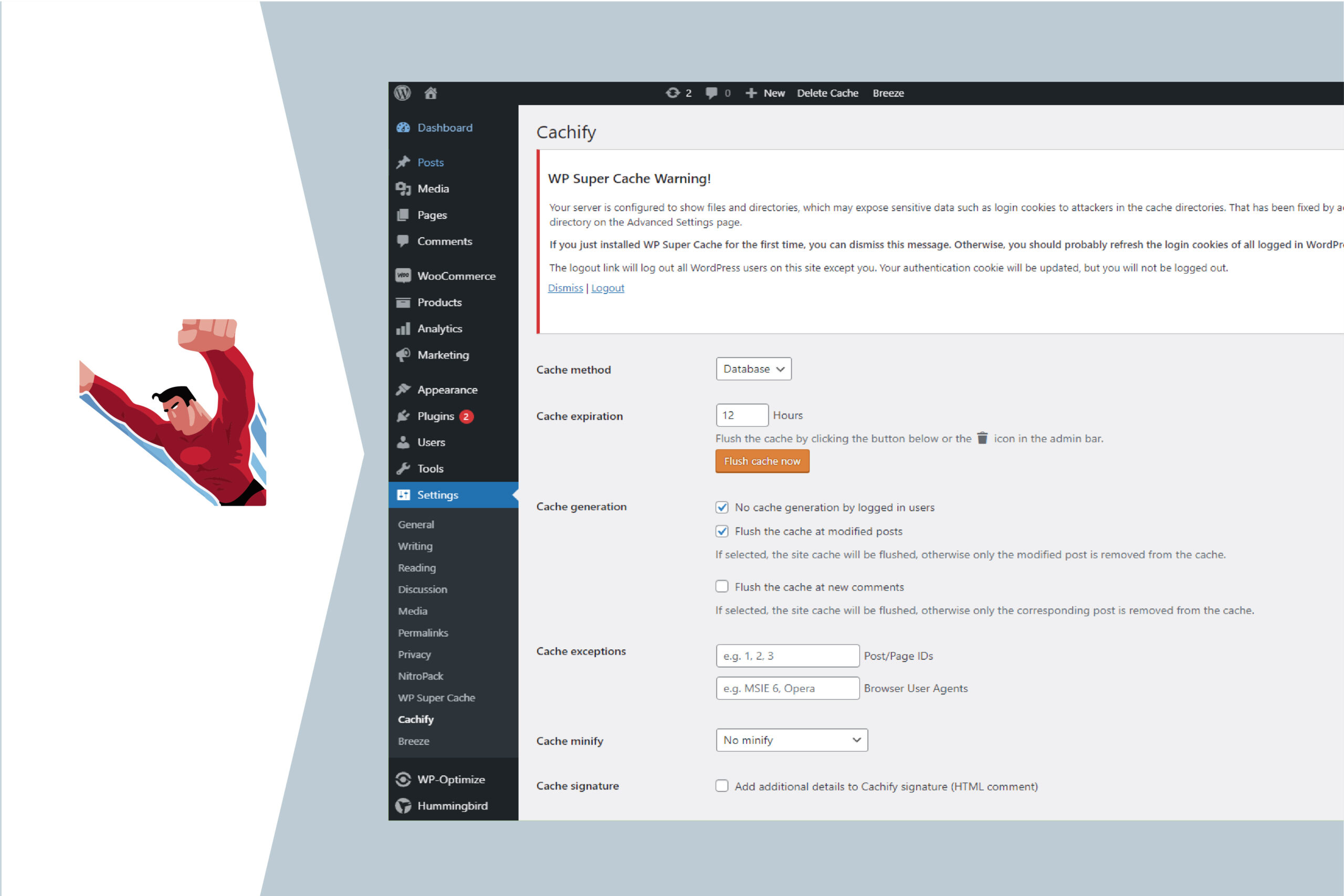It is an era of the internet and speed. Search engines require many qualities in a website to rank them at the top. One of them is speed. The development of WordPress cache plugins is for this purpose. Before knowing completely about WordPress cache plugins, let us tell you something important. Installing WordPress cache plugins not only optimises the speed but also has few more benefits. WordPress cache plugins help websites load faster. Today, if a site doesn’t load fast, people instantly close it. Hence, WordPress cache plugins help to reduce weight on the servers. So, it provides users with a fast working website. How? Its, simple. WordPress cache plugins produce a static version of the website and generate better performance.
How do WordPress Cache Plugins work?
Well, all WordPress cache plugins are a little different from each other. Although they work on the same structure, the difference remains. So, they turn the website pages into static form. When someone visits the website and loads the element on, it loads into an HTML page. Then, it saves on the server in a cache folder. This static copy is available next time someone accesses the website.
Also, it brings a faster loading speed and a good user experience. Moreover, there remains no need to retrieve data from the database every time. So, that’s why people use WordPress cache plugins. Here are the top WordPress cache plugins for speed optimisation.
WP Super Cache
Automattic, the best team behind WordPress, has developed WP Super Cache. It is a free WordPress cache plugin. Also, it is popular and speedy. A lot of WordPress hosting companies recommend this as the best cache plugin. Moreover, more than two million people have installed this plugin. So, preloading makes cache files for all, including posts, categories, and tags.
Besides, this works by generating static HTML files from the dynamic WordPress website. The server uses that file when someone accesses the website instead of heavy WordPress PHP scripts. Hence, this cache is best. As a result, even when there is more traffic, the website doesn’t slow down. In addition, it has many other features. For instance, it provides REST API endpoints to utilise the settings of the plugin. Secondly, it has custom caching, which makes the caching process easy. Also, it provides Content Delivery Network (CDN) support and makes the process faster. Moreover, it deletes older files by itself regularly from the cache directory.
WP Rocket
Among the WordPress cache plugins, this is the fastest one. First, it is the most powerful in improving the speed of the website. Secondly, it enhances the visibility of a website in search engines. So, this implies that it is suitable for SEO. Plus, this cache plugin preloads any amendments you make to the web pages. Thus, this plugin takes care of the content instantly before someone accesses the site. Therefore, when one opens it, he gets the updated and speedy performance of the website. It is why WP Rocket is the best speed cache by WordPress experts as well.
Also, it saves the cached files in the local memory of any mobile or computer. Besides, while on the server, it compresses the web pages. On the other hand, over browsers, it decompresses the web pages for good. More, it also has an already built e-commerce optimisation. Additionally, it works well with WordPress hosting and is compatible with top WordPress themes and plugins. It is a premium WordPress cache plugin that takes $49 for one website. If someone needs to build countless websites, he needs to pay $249.
W3 Total Cache
W3 Total Cache has more than 1 million installations. It is a good speed optimiser plugin. Also, it is the best developer-friendly plugin for WordPress. Plus, its good speed helps websites in top ranking and generate more significant revenues. Moreover, the reduced loading time gives users a good experience. Besides, the features like CDN help, object cache, GZIP compression, and others add more worth.
W3 Total Cache is compatible with all hosting service types. Further, it has the best security features that ensure the safety of a website. Also, it provides AMP and SSL support. It has both a free and premium version for $8.25 per month.
WP Fastest Cache
WP Fastest Cache is also a popular plugin. It has a very balanced and very decent interface and, it is easy to use. Although this plugin does not have some very advanced settings, it’s very user-friendly and easy for even beginners. Plus, setting up WP Fastest cache is very simple. Also, it creates static files by using mod rewrite. The important features include GZIP compression, minify HTML/CSS, and many more.
Whenever someone publishes a post or a page, it deletes the cache files automatically. Plus, from the optional page, one can delete the minified CSS and JS files. Those who log in via mobile have an easy option for enabling or disable cache options. Besides, it has SSL and CDN support as well. It has free and premium versions. Premium needs $49.99 for one website.
Cache Enabler
KeyCDN put its efforts into developing Cache Enabler. This free plugin among the WordPress cache plugins is very lightweight. Simply by generating static HTML files, this plugin makes the website work faster. Plus, this is a powerful cache plugin and the choice of many people. It has simple setting options, one to install it and, it’s ready to use.
Other than that, it has many features. First, it displays the size of the cache in the dashboard of WordPress. What’s more? It has GZIP pre-compression option. Also, it has both manual and WP-CLI cache clearing. Plus, the possibility of multisite network support is available as well.
Comet Cache
Comet Cache is also easy to use a plugin that is best for beginners. What makes it best is its easy installation process. It brings the best speed to your website. Currently, it has more than 50,000 installations. Plus, it has both free and premium versions. The premium one starts at $39 and end at $139. More, it offers one-time free use with charges of customer support if one needs it. It is best for speed optimisation. Also, it provides one with the option to set the expiry time, minification process setup, and many more options.
Besides, it is compatible with WP-CLI and has the power to cache logged-in visitors. Also, it permits one to control the automatic and intelligent cache clearing for all. Moreover, it includes home, post, author page, category, and tag. Notably, it has many features in its free version. Therefore, one feels adequate in the free version.
WP-Optimize
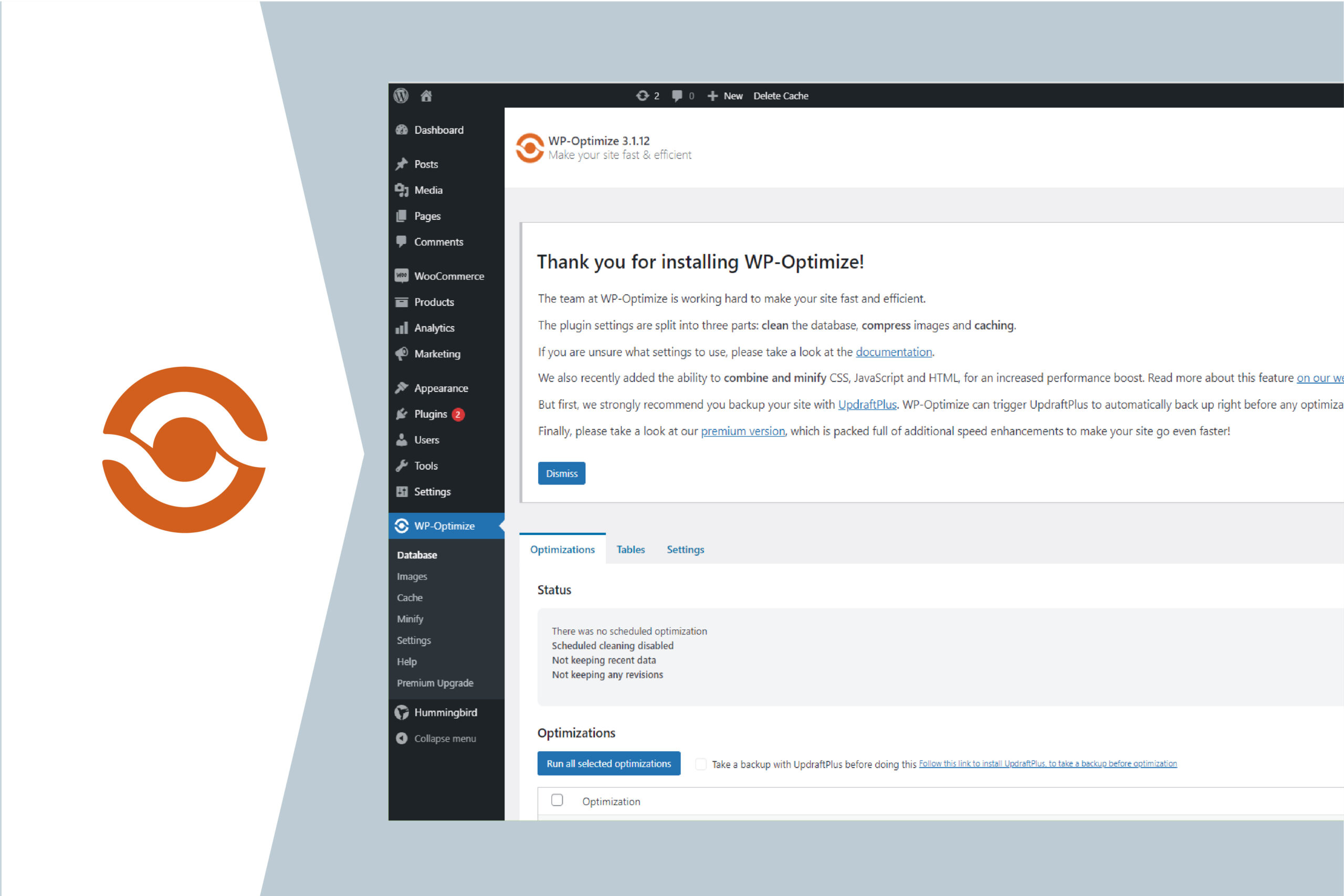
Also, it has the option to minify and synchronise CSS and JS. Thus, it purifies all the data that is no longer important. Plus, it displays the database statistics to help users check the figures. Furthermore, it saves people time as it automatically compresses the images one adds to the website. Besides, it has both free and paid versions. Premium has an initial cost of $39 per year. Yet, one can always use the free version that’s available in the official WordPress directory.
Breeze
In the World of WordPress cache plugins, the Breeze is the one developed by Cloudways. It is a powerful plugin that provides you with good speed optimisation. Also, it is free of cost and very user-friendly. Besides, it enhances and optimises WordPress working in many ways. But, on the other hand, with its thousands of installations, the breeze is a simple plugin. Therefore, one can say that this plugin is best for three aspects mainly. The first is simplicity. Second, ease and its effective performance.
What’s more? Its built-in Varnish support feature ads are more worth it. Plus, it has CDN integration and functions. For instance, minification of HTML, CSS and JS. Besides, it has GZIP compression to compress files. Also, it lessens the response time and size of databases as well. What’s more, its internal and static caching power increase the performance of websites. In addition, it has the availability of 24 hours help for its users.
Hummingbird
WPMUDev developed this cache plugin. It is the best performance optimiser plugin and boosts the speed of the website. So, it is a good choice among all WordPress cache plugins. Moreover, it works effectively to improve the working of a website when one starts it. It helps compress files and browser cache.
Additionally, Hummingbird helps one getting a good score on Google Page Speed Insights. Also, it has some excellent features in its paid version. Plus, it is easy to use similarly to W3 Total cache and, it has many functions including, Minification of CSS and JS. Secondly, it combines the files of both as well. Moreover, its GZIP compression and CDN support also add more value to its functionalities.
Borlabs Cache
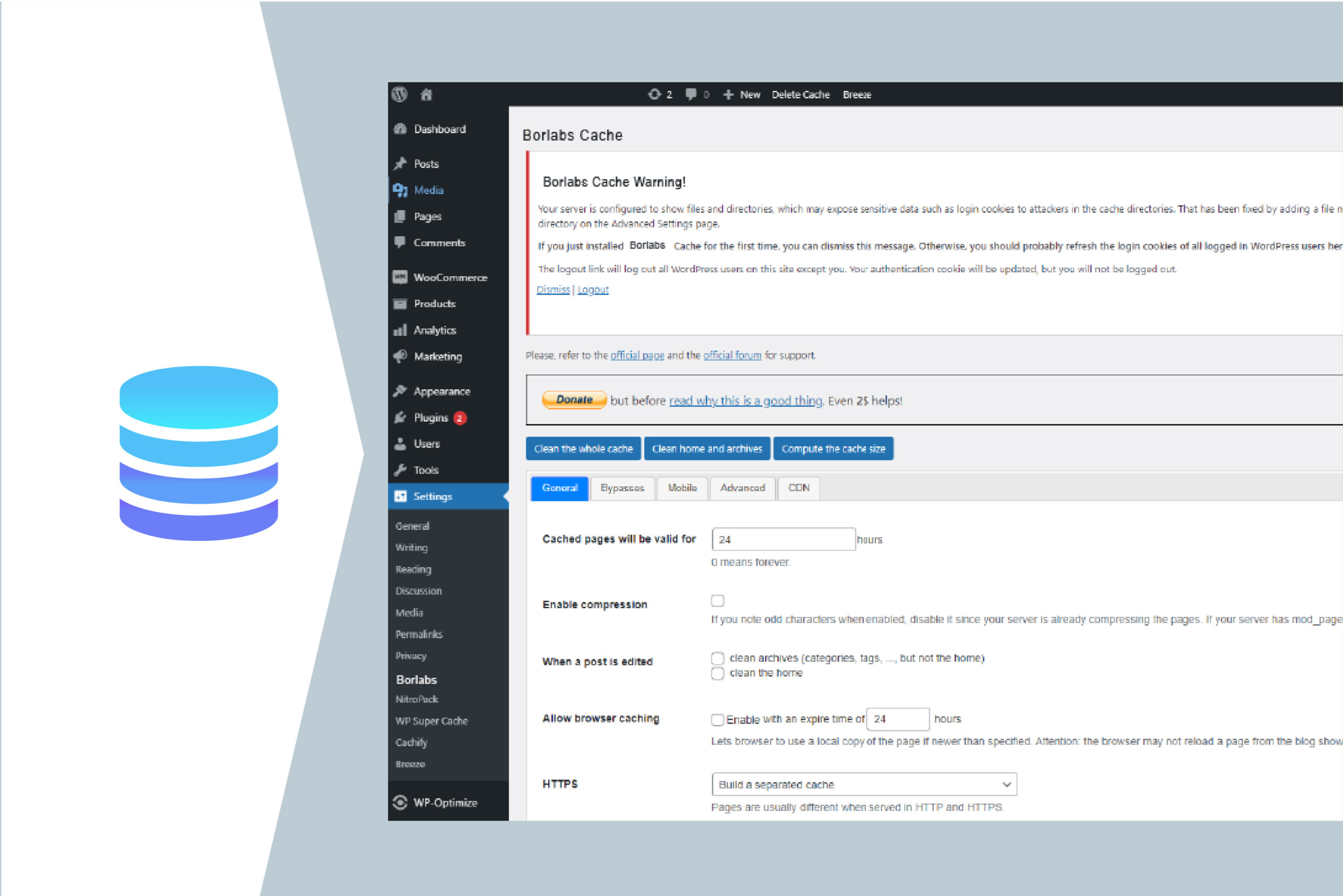
Along with that, one can easily have all the information about each cached page. Also, one can easily remove any pages from being catches. The function of Fragment Caching helps one adding dynamic content to the static one. It is used when one has ads or any other data on its website that are not static. Also, it has features like one can combine both JavaScript and CSS in one file. Secondly, it has CDN and Woo Commerce plugin compatibility. Remember, it is available in premium WordPress cache plugins which one can get for $49.
NitroPack
Nitro Pack WordPress cache plugin is the best performance plugin. It helps you get all you wish for your website. You get a good website speed, suitable scores and the best overall performance. Also, it enables you to stand out among your niche and competitors. This is because it increases the conversion rates and speeds the website effectively. Moreover, it lowers the CPU overhead when compared with other different plugins.
It has functions like Amazon CloudFront CDN and image optimisation. Also, it gives you good support for any page issues regarding speed. Plus, it provides automatic cache warmup. Smart cache invalidation is one of its best features. More, it optimises all the content or files that are linked to the theme files statically. When we consider its price, it has both free and paid versions. Its premium version starts at $17.50 per month. The free one is available in the WordPress plugin directory.
Hyper Cache
Hyper Cache plugin runs only on PHP so, it needs no complex configuration. Therefore, one can use this plugin for any WordPress blog. Also, it’s mobile-friendly as well. So, caching is occurring for all devices like tabs, PCs or mobiles. So, its essential features need no complex process. Besides, it is easy and fast to install and configure.
Moreover, it’s falls in the free WordPress cache plugins. Also, it has all features in it when one downloads it. This includes CDN support as well. It provides cache pages to the ones as well who comment over a blog. Further, compression is available for even non-cached pages. Plus, it makes a complete backup for the website. Yet, the cache folder will not be in it.
Cachify
Cachify falls under the category of free WordPress cache plugins. It helps optimise page loads. The functionality of caching posts, pages as static content is best. Also, it permits one to choose whatever one wants. Moreover, one can easily pull it from the cache after loading a page or post. Also, one can easily lessen the number of database queries and PHP requests. Of course, it depends on the method of caching one selects. Thankfully, this plugin is easily accessible from the WordPress Plugin directory. The main features of Cachify are many. It is easy and user-friendly. Plus, it’s simple and offers its support for WordPress multisite. Besides, it is so fast and has extendibility by filters. In addition to this, it has good customer support and an automatic cache management system.
Conclusion
Among all the WordPress cache plugins, the above list shows the best ones. Well, one is always free to choose any of the WordPress cache plugins. Yet, we have listed the most suitable WordPress cache plugins for you.
Moreover, if you ask the best one among all written above, we recommend WP super cache or WP rocket. It is because they have a high number of active users. Also, they are mighty with the best features and great for providing a good user experience. Here are the 13 Best Contact Form Plugins for WordPress.