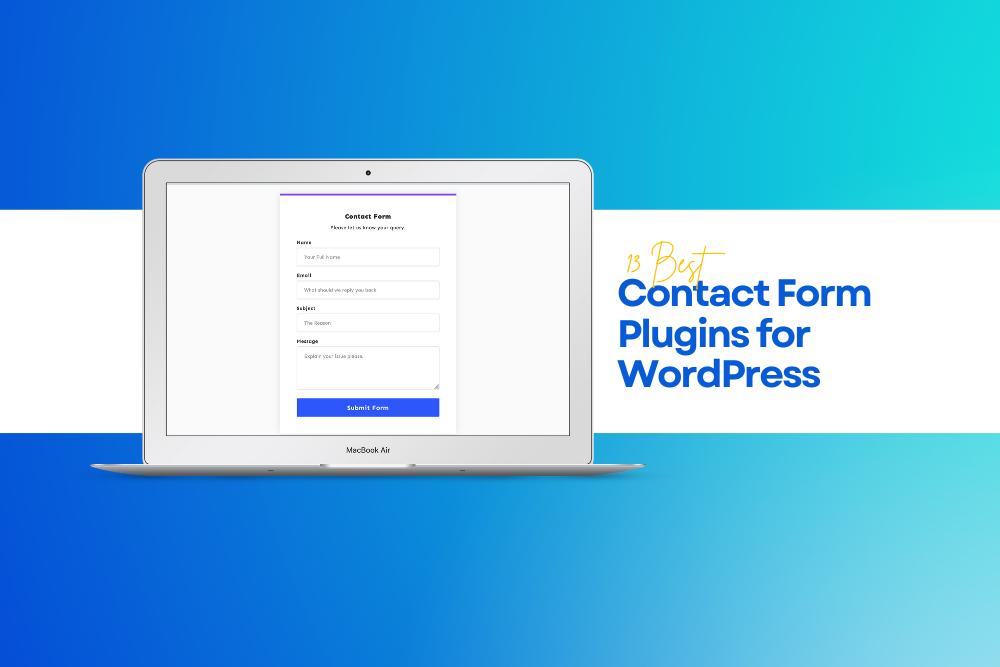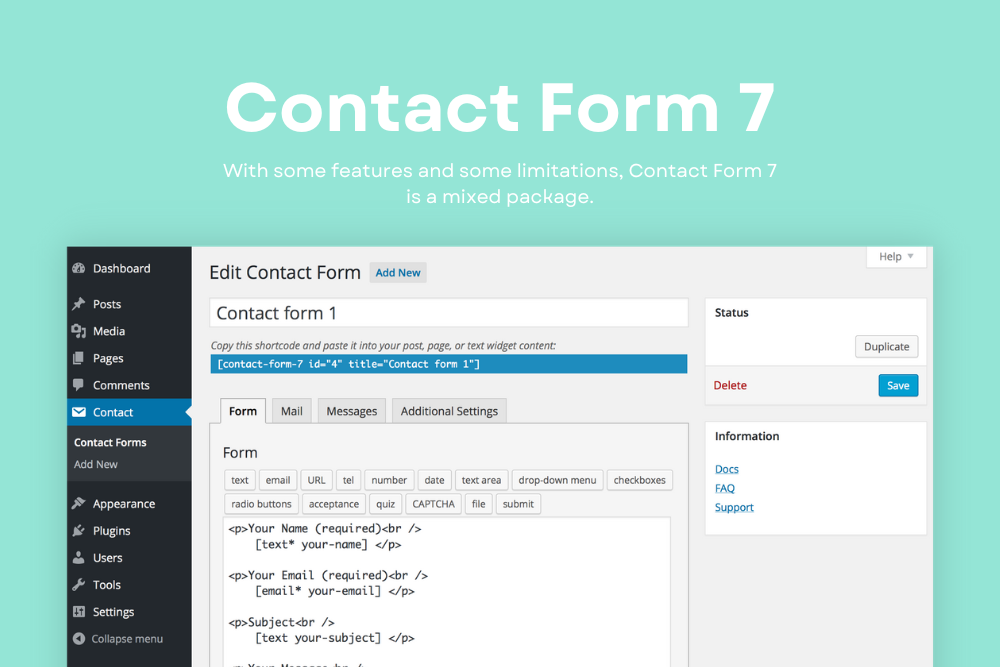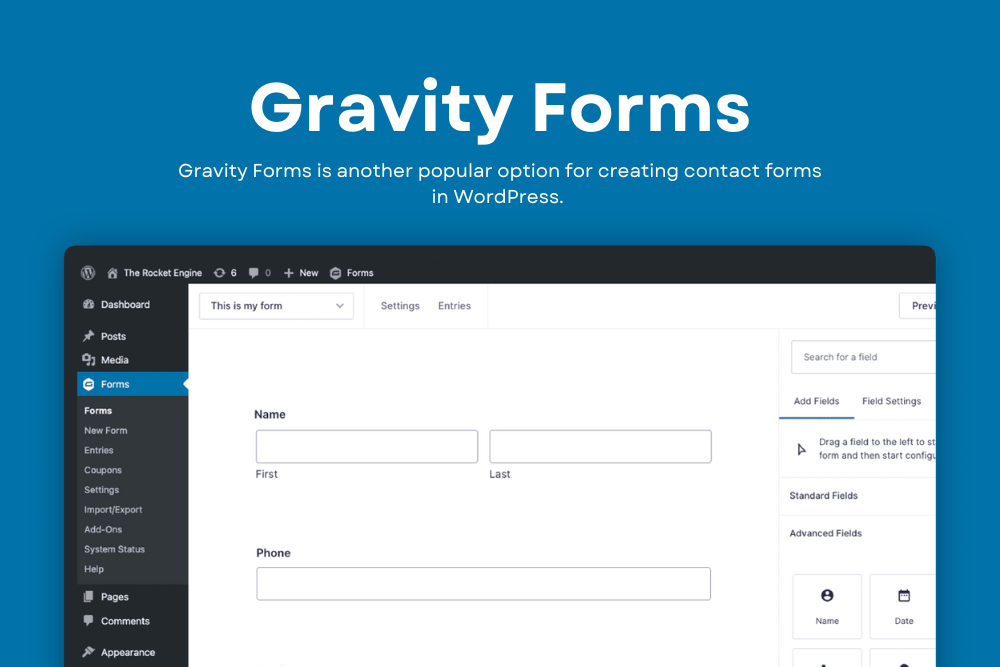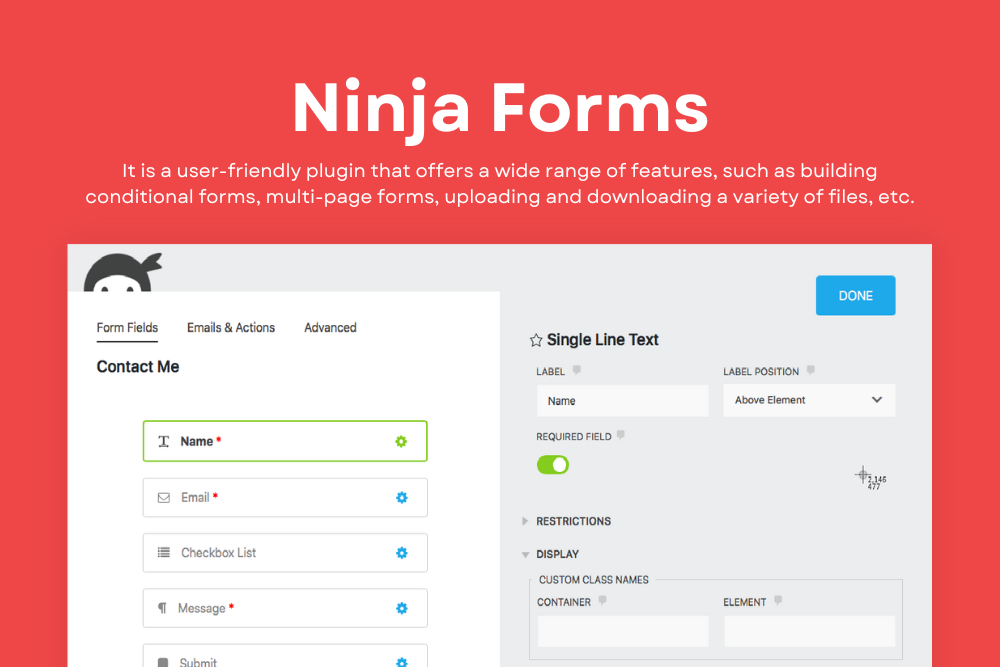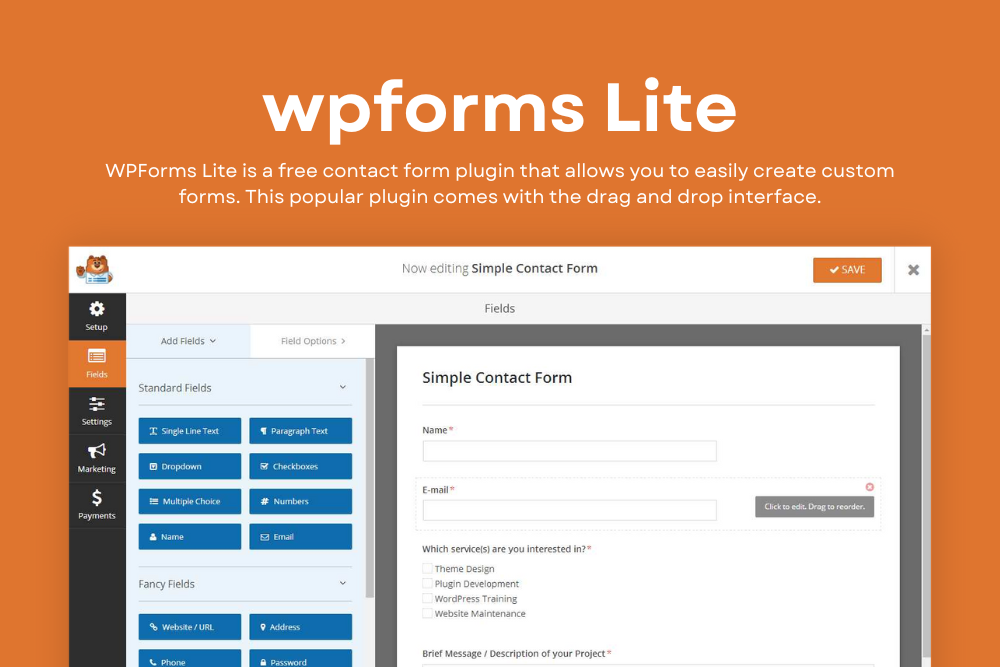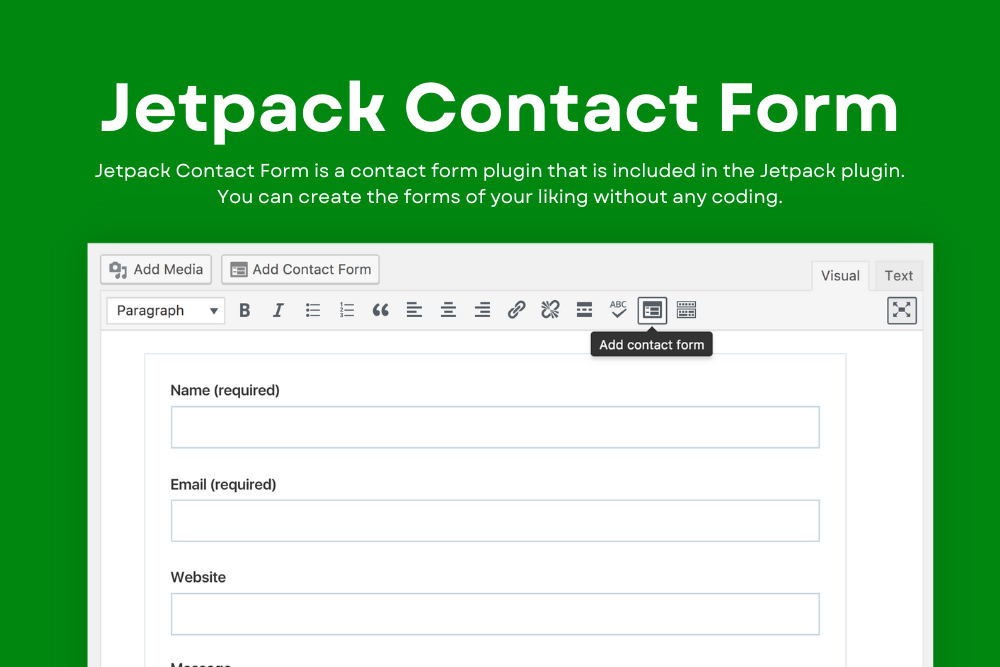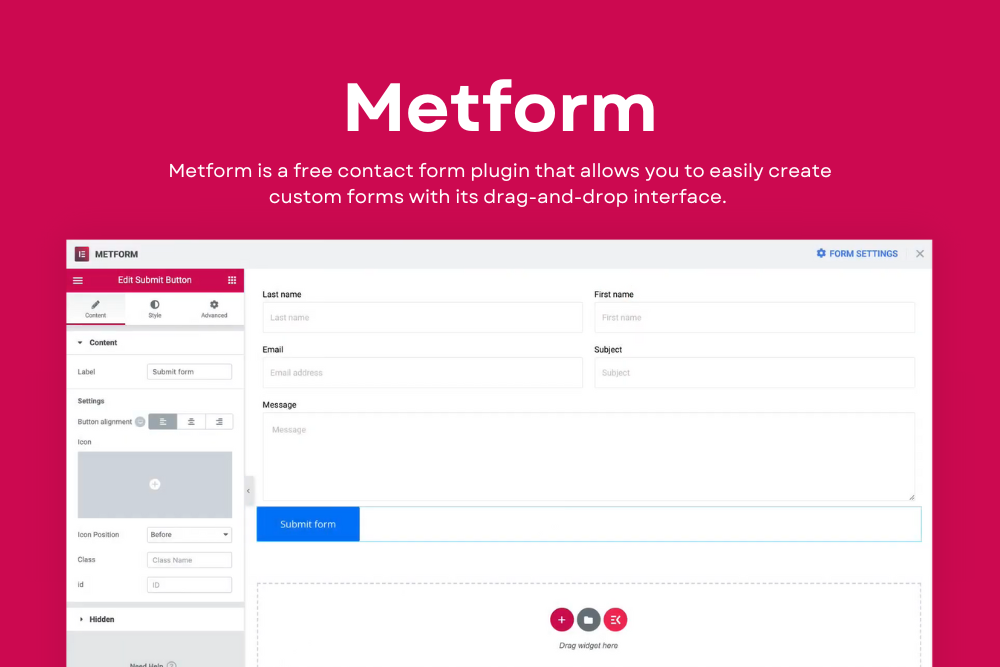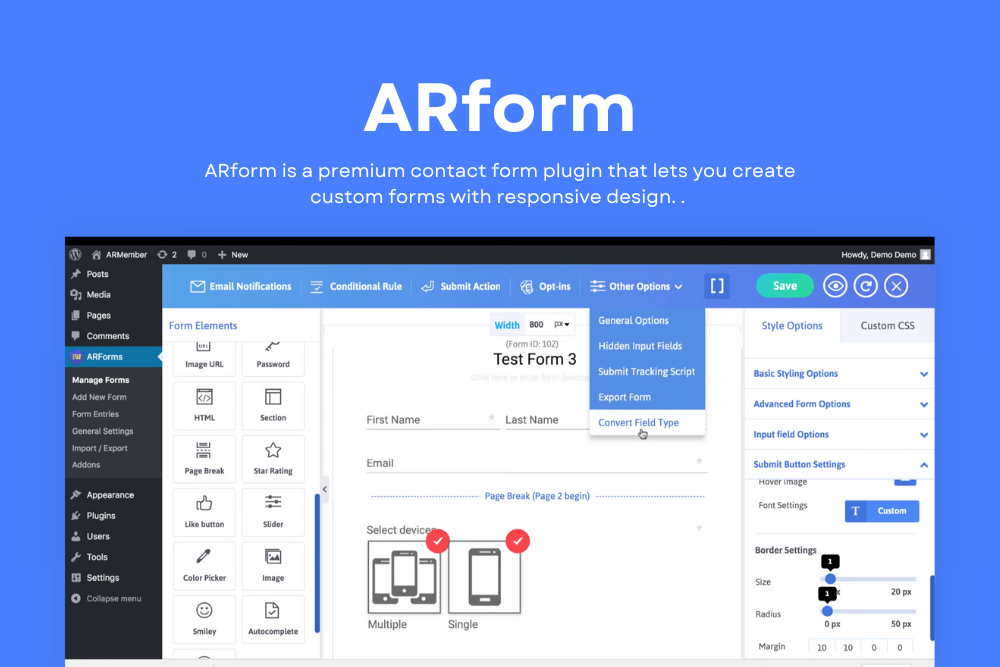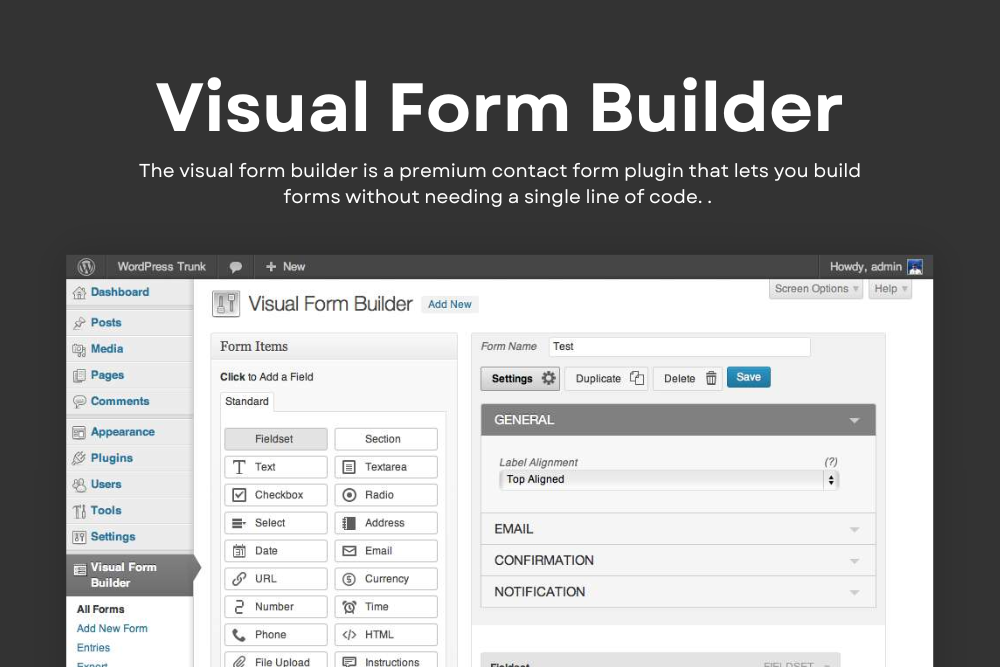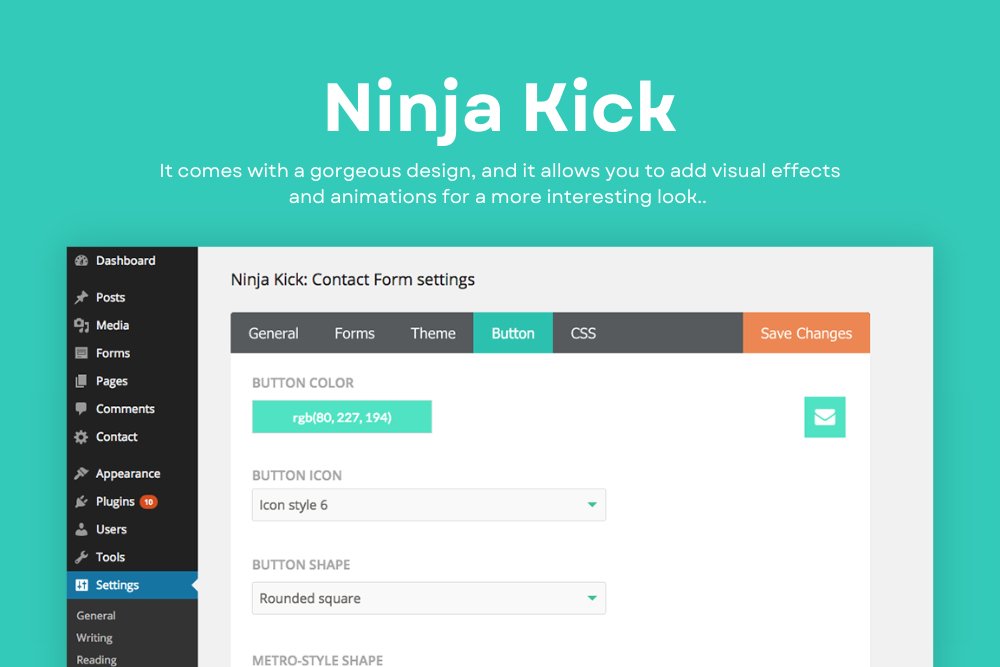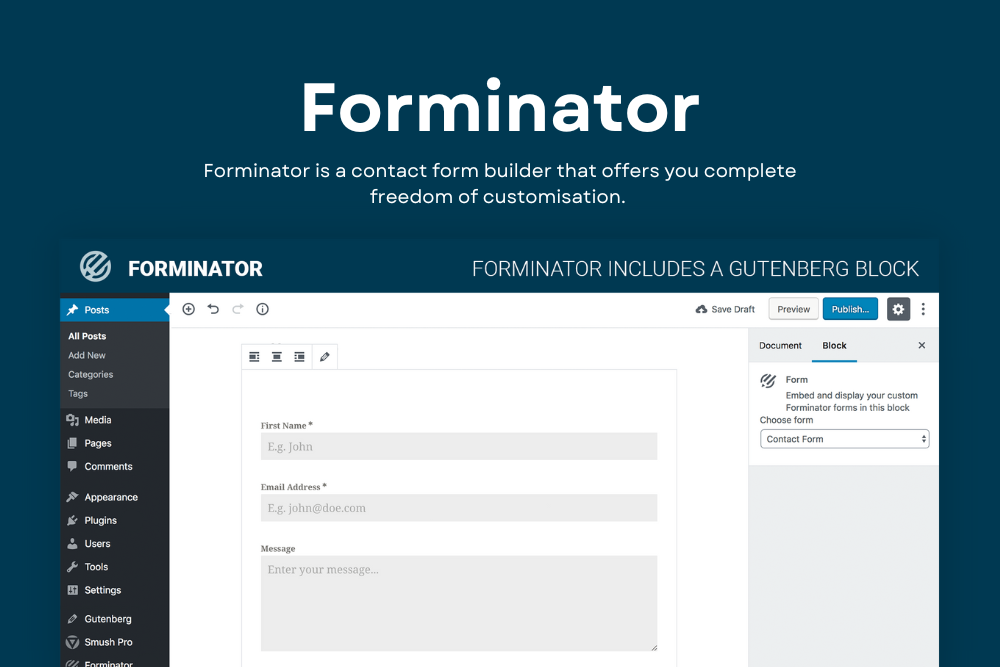As a WordPress website owner, you would know how important it is to have a contact form. A contact form allows your visitors to get in touch with you easily and helps you collect valuable information from them. Many different contact form plugins are available for WordPress, but which is the right one for you? This blog will compare some of the best contact form plugins and help you decide which one is the best fit for your website. So, let us begin.
Here are some of the best contact form plugins for WordPress:
Contact Form by WPForms
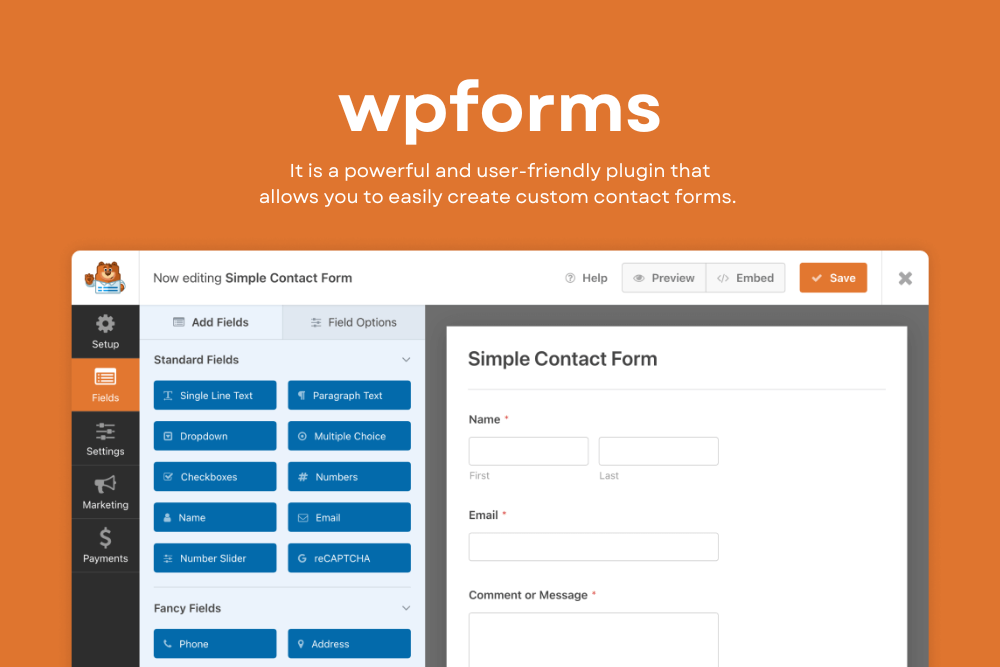
Contact Form by WPForms is one of WordPress’s most popular contact form plugins. It is a powerful and user-friendly plugin that allows you to create custom contact forms easily. Additionally, with Contact Form by WPForms, you can add fields to your contact form, customise the form’s appearance, and much more.
Benefits:
- User-friendly
- Allows you to create custom contact forms easily
Contact Form 7
With some features and limitations, Contact Form 7 is a mixed package. While it doesn’t support the drag-and-drop option, it is easy to use and free of cost. Contact Form 7 is an ideal option for beginner and novice users. Furthermore, Contact Form 7 isn’t significant in features, but you can integrate with other plugins unofficially.
Benefits:
- Easy to use
- Free of cost
- Beginner-friendly
Gravity Forms
Gravity Forms is another popular option for creating contact forms in WordPress. It is a premium plugin that offers a wide range of features, including creating custom forms, adding fields, and more. Gravity Forms also provides several integrations, making connecting your contact form with other services easy.
Benefits:
- Offers a wide range of features
- Create custom forms
- Easy to connect your contact form with other services
Formidable Forms
Formidable Forms is one of the most versatile WordPress plugins that allow you to create custom forms easily. With Formidable Forms, you can create the fields of your choice with the ability to upload files. In addition, you can build multi-page contact forms with a custom appearance. Formidable Forms also integrates with popular services such as Dropbox, Google Drive, and PayPal.
Benefits:
- Powerful contact form plugin
- Easily create custom forms
- Drag and drop support
- Integrations with popular services
Ninja Forms
Ninja Forms is another incredible contact form plugin you can add to your WordPress and get creative. It is a user-friendly plugin that offers a wide range of features, such as building conditional forms, multi-page forms, uploading and downloading various files, etc. Ninja Forms also integrates with a number of popular services, making it easy to connect your contact form with other services. Most importantly, you won’t need a developer or special coding skills with Ninja forms. You can build forms with the simple drag-and-drop option.
Benefits:
- User-friendly plugin
- Wide range of features
- Customise the form’s appearance
- Integrates with a number of popular services
WPForms Lite
WPForms Lite is a free contact form plugin that allows you to create custom forms easily. This popular plugin comes with the drag and drop interface that offers effortless building of customised forms. It doesn’t require special coding skills, so you don’t have to worry about hiring a developer. Moreover, WPForms Lite also coordinates with a number of services, making it easy to connect your contact form without any hassle.
Benefits:
- Free contact form plugin
- Easily create custom forms
- No code required
- Drag and drop support
- Integrates with a number of popular services
Jetpack Contact Form
Jetpack Contact Form is a contact form plugin that is included in the Jetpack plugin. You can create the forms of your liking without any coding. You can either use one of the pre-built forms or create the form of your choice from scratch. It gives you complete freedom to be creative. You receive a response email whenever a user fills in a form and submits it.
Benefits:
- Included in the Jetpack plugin
- Easily create custom forms
- Integrates with a number of popular services
- No code required
Metform
Metform is a free contact form plugin that allows you to create custom forms with its drag-and-drop interface easily. So, you can enjoy the freedom to create multi-page forms in minutes. Moreover, the flexibility that Metform offers is incredible, and you can use elementor add-ons without any worries.
Benefits:
- Easily create custom forms
- Integrates with popular services
- Flexibility
ARform
ARform is a premium contact form plugin that lets you create custom forms with responsive design. You can create the form of your choice for your website, and you can do it without hiring a developer. Additionally, it allows you to build feedback forms, contact forms, RSVP forms, etc. ARform comes with anti-spam protection to save you from the trouble of spam emails. Its built-in captcha option also saves you the trouble of adding Google reCAPTCHA. However, it does allow you to add a Google reCAPTCHA option as an add-on.
Benefits:
- Easily create custom forms
- Integrates with popular services
- Built-in anti-spam protection
- Responsive design
Visual form builder
The visual form builder is a premium contact form plugin that lets you build forms without needing a single line of code. Visual form builder offers one-click duplication to copy forms you have built from scratch for later use. Furthermore, it automatically stores entries to your database and can send response submissions to multiple emails.
Benefits:
- Easily create custom forms
- Integrates with popular services
- Automatic storage in the database
- Easy copy paste of forms
Formcraft
Formcraft is another efficient drag-and-drop contact form builder that features built-in forms. It also lets you build customised forms based on your requirements. Moreover, it offers a responsive design on all devices and the freedom to export and import templates.
Benefits:
- Easily create custom forms
- Integrates with popular services
- Responsive design
Ninja kick
Ninja kick is a fantastic form builder plugin that can be connected to your WordPress website. Its gorgeous design allows you to add visual effects and animations for a more exciting look. For example, you can add a button or a link to your webpage, and when a user clicks on it, the contact form will appear. Furthermore, a button, hyperlink or any floating element can be used to match the theme of your website.
Benefits:
- Easy to use
- Flexible
- Integrates with popular services
- Use of visual effects and animations
Forminator
Forminator is a contact form builder that offers you complete freedom of customisation. You can do it all if you want to build forms, create polls, or compile quizzes with Forminator. Moreover, you can integrate Forminator with some of the most favoured WordPress plugins like Elementor Pro, Divi, Google Forms, WooCommerce, WordPress Core etc.
Benefits:
- Free
- Easy to use
- Creates polls and quizzes
- Integrates with popular services
FAQs:
What is the best contact form plugin for WordPress?
There are many contact form plugins for WordPress, but the best one is probably the Contact Form 7 plugin. It is free, and it is very easy to use. Moreover, you can create as many contact forms as you need and easily embed them into your website.
The Contact Form 7 plugin also includes multiple helpful features, such as sending email notifications to you when someone submits a contact form. This allows you to keep track of all your enquiries easily. Additionally, if you need more robust features, plenty of third-party plugins can add additional functionality to Contact Form 7. It is a suitable option for beginners; however, it doesn’t offer official support for third-party plugins.
Which is better, Contact Form 7 or WPForms?
WPForms is a newer plugin, released in 2016, while Contact Form 7 has been around since 2007. Contact Form 7 is more popular, with over 1 million active instals, while WPForms has only 10,000 active instals.
Contact Form 7 is simpler to use and has more features built-in. On the other hand, WPForms is more powerful but also more complex. For example, you can create multi-page forms with Contact Form 7, while WPForms limits you to one page.
Consequently, the plugin you choose depends on your needs and preferences. For example, if you want a simple plugin with some basic features you need, go with Contact Form 7. But, if you want a more powerful plugin that gives you more flexibility, go with WPForms.
What are the benefits of using a contact form plugin?
There are several benefits of using a contact form plugin for your website:
- It allows you to collect data from your visitors efficiently and efficiently.
- You can use this data to follow up with your visitors or customers, building better relationships and improving customer service.
- It can help reduce the spam messages you receive, as contact forms usually have built-in prevention measures.
- A contact form plugin can give your website a professional look and feel, making it appear more credible to potential visitors.
Do I need a contact form plugin?
There is a wide range of contact form plugins on WordPress. Some are free, and others have a price tag. However, your best contact form plugin depends on your needs and what features you want.
Some common features of contact form plugins include:
- Form submission tracking.
- Sending notifications to email addresses or Slack channels.
- Adding CAPTCHA protection to prevent spam submissions.
- Allows users to upload files as part of their submission.
- Having complex field validation rules.
If you need a contact form plugin with any of these features, you will need to install a plugin. Otherwise, a basic contact form that collects email addresses may not require a plugin.
Is there a free alternative to WPForms?
There are a few free alternatives to WPForms, but they may not have all the features you need.
One popular free alternative is Formidable Forms. It is a very versatile plugin with many features, and millions of people have used it. However, unlike WPForms, it doesn’t come with many features, so if you need something more advanced, then WPForms might be a better option.
Another popular free alternative is JotForm. It is also a very versatile plugin with many features, and millions of people have used it.
Conclusion
WordPress features quite a few contact form plugins, both free and paid. The best plugin for your website depends on your needs and preferences. If you want a simple plugin with some basic features you need, go with something beginner-friendly. However, if you want a more powerful plugin that gives you more flexibility, go with one of the paid plugins. If you need a free alternative, try Formidable Forms. In short, the best plugin for you is the one that best meets your needs. Try out a few and see which one you prefer.
Read also about the WordPress Widgets here.