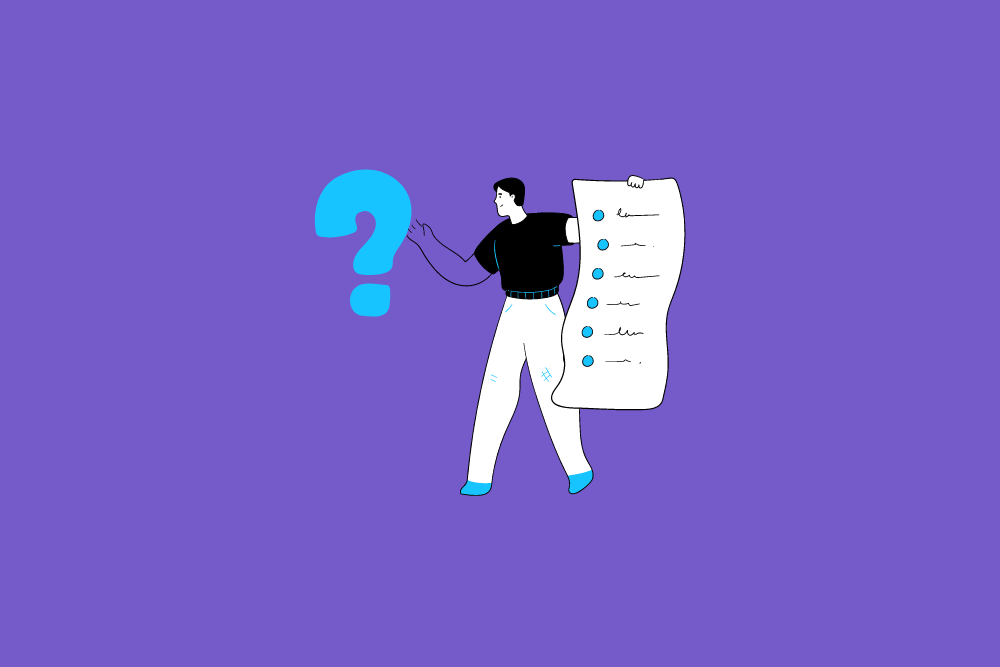To create a website that is visually appealing and easy to use, you need awareness of UI design patterns. So what are UI design patterns? They are simply the most commonly used designs when it comes to web interfaces. Using these patterns, you can ensure that your website will be consistent throughout and that your users can navigate through it quickly. This blog will discuss what UI design patterns are and how they aid your website to stand out from the competition.
When using UI design patterns, it would help to be mindful of a few things. First, ensure that your patterns are consistent with your website’s overall look and feel. This means choosing patterns that match your site’s colour scheme and branding. Second, UI patterns are used to ensure they are easy to use and understand. This means choosing patterns that are familiar to your users and will help them navigate through your site without any hassle.
Why are Design Patterns such powerful design aids?
There are many reasons why UI design patterns are so powerful. One of them is that they greatly help create a consistent look and feel across websites. This ensures ease of navigation from one webpage to another without feeling disoriented. Second, design patterns can help you to create a layout that is both professional and engaging. An appealing layout can help attract more users to your site and keep them coming back for more.
UI design patterns are a great place to start if you want to create a website with user-friendly functionality and eye-catching design. So, let us share some UI design patterns with you.
UI Design Patterns for You
There are several popular UI design patterns that you should follow to ensure a good user experience.
Breadcrumbs
Breadcrumbs are a common UI design pattern that allows users to see their current location on a website. This can be helpful when navigating through a big website or online store. Moreover, it will enable the user to understand the relation of his location on a page to the overall website. The breadcrumbs pattern is usually followed when creating online stores.
Lazy Registration
Lazy registration is a pattern that allows users to access certain features of a website without having to create an account. This can be helpful for sites that offer content that does not require an account, such as news articles or blog posts. In addition, users that feel too lazy to sign up can benefit from this UI pattern while looking for information on your website.
Forgiving Format
Forgiving formatting is a pattern that allows users to input data in a variety of formats. With this pattern, you can help your users correct their mistakes while filling out forms on your website and offer them multiple approaches to handling a problem. This can be helpful for sites that require user input, such as online forms.
Clear Primary Actions
Clear primary actions are a pattern that allows users to see the most crucial action on a page. This can be helpful for pages with multiple actions, such as an online store. The website can help users distinguish between two or more actions with this pattern. For example “submit” and “cancel” buttons can be displayed in two different colours so the user can differentiate easily.
Progressive Disclosure
Progressive disclosure is a pattern that allows users to see more information as they need it. This can be helpful for sites with much content, such as an online encyclopaedia. Progressive disclosure is a great way to keep users from being overwhelmed by not displaying all the information at once.
Moreover, in this pattern, a website displays information in a step-by-step routine so that a user doesn’t have to interact with something he doesn’t need. For example, the search bar of Gmail allows users to add filters and keywords for more refined search results. This means that some advanced website functionality is only disclosed when a user needs it.
Hover Controls
Hover controls are a pattern that allows users to see controls when they hover over an element. This pattern works when a user hangs the pointer over a button and displays several other options. Websites with complex interactions, such as online video editors, usually use hover controls.
Steps Left Sidebar
The steps left sidebar pattern is a great UI pattern that allows users to see how far along they are in a process. For instance, when a user places an order online, the steps left sidebar pattern can help him understand the current location/status of his order. Such a steps-left sidebar can have different steps in a sequence like “order placed”, “order being processed”, “shipped”, “out for delivery”, etc. So, whatever the order’s status is, that specific step will be highlighted on the sidebar.
Subscription Plans
The subscription plans pattern is a common UI design pattern that allows websites to publish their plans so that users can easily distinguish between them. In addition, this pattern makes it easier to display the features of each plan distinctly and precisely.
Leaderboard
The leaderboard is a UI pattern that can be used to display the ranking of participants. Whether you have a sales website or a gaming website, the leaderboard pattern can help you display the ranking of the participants according to their performance. Furthermore, this can be a great way to encourage competition and motivate the participants to do their best.
Account Registration
Asking users to sign up on your website for more information can often seem intimidating. Hence, the need for registration forms that are impressive, easygoing, and smart. For example, the account registration pattern allows users to input the required information without confusing them. In addition, the website displays a message asking for a correction in case of wrong input.
Required Field Marker
The required field marker is another UI pattern you can use when asking users for information. Online stores usually use this pattern to ask users for information needed when they place an order. For example, the required field marker lets the user know when a field can’t be left empty for the order to be completed successfully.
Inline Editing
The inline editing pattern allows users to switch between the read-only and edit options when inputting any information on the website, such as tables, lists, etc.
Infinite Scrolling
The infinite scrolling pattern is great when your website has to display a large amount of information. It allows users to view the information without moving to another page. Instead, the page automatically refreshes when the user reaches the end of the page, and more information is displayed.
Drop Down Menus
The drop-down menus are an excellent way to save space. This pattern helps save space on the website and displays the menu when the user clicks on the drop-down icon.
Dark Patterns to Avoid
There are a few dark patterns that you should avoid when designing your website.
Forced Continuity
Forced continuity is a pattern that requires users to input their credit card information before they can access the content. This can cause frustration to users and may drive them away from your site.
Disguised Ads
Disguised ads masquerade as other content, such as an article or blog post. This can confuse users and cause them to click on an advertisement accidentally.
Misleading page Titles
Page titles that are misleading are a pattern that uses a title that does not accurately reflect the page’s content. This can be misleading and cause the user not to trust your website again.
Appropriate use of Design Patterns
When using design patterns on your website, it is essential to use them sparingly. Overusing patterns can make your site look cluttered and busy. Instead, use patterns to highlight essential elements of your page. For example, you might use a breadcrumb pattern on your homepage to help users navigate to the different sections of your site.
It is suitable for your website to stay up to date about different types of design patterns. For the sake of your site, it is best to avoid dark patterns. Others, such as subscription plans, may only be appropriate for specific websites. By taking care of your design choices, you can create a website that is easy to use and on the eyes.
There are a few that you should be aware of when it comes to UI design patterns. With some awareness of these patterns, you can create a website that will appeal to your users.
The Benefits of Using UI Design Patterns
There are a few benefits to using UI design patterns on your website.
Efficient Design Flow
UI design patterns can create a more efficient design flow. This means that you can create your website faster and with less effort. Furthermore, you will find it easier to make changes to your website if you use design patterns.
Consistent Look and Feel
Another benefit of using UI design patterns is that they can help to create a more consistent look and feel for your website. This is because patterns can help standardise how you display the elements on the site. This can make your website look more professional and polished.
Improved User Experience
Finally, using UI design patterns can also improve the user experience of your website. This is because UI patterns ensure a good and friendly experience and keep the users returning.
FAQs
What are the four phases of UI design?
The four phases of UI design are research, ideation, wireframing, and prototyping.
During the research phase, you’ll want to gather as much information as possible about the problem you’re trying to solve. This might include user interviews, surveys, and competitor analysis.
During the ideation phase, you’ll want to develop various potential solutions to the problem you identified in the research phase. This might involve brainstorming sessions or creating user flows and wireframes.
The next step is wireframing, where you take your ideas from the ideation phase and start creating more detailed designs. You can think of wireframes as blueprints for your app or website.
Finally, you’ll want to create a prototype. This is a working version of your app or website that you can use to test your design with actual users. Prototypes can be low-fidelity, which means they don’t have all the bells and whistles of a final product, or high-fidelity, which means they’re pretty close to the finished product.
What is wireframe in UI?
Wireframes are diagrams that show the structure and layout of a user interface. They can be used to plan anything from websites to mobile apps and usually consist of simple skeleton forms of the essential UI elements. Wireframes are usually created early in the design process before any visual elements or branding are decided upon. This allows designers and developers to focus on creating a functional, user-friendly interface without getting distracted by aesthetics.
How do I start learning UI design?
If you’re interested in becoming a UI designer, you can do a few things to get started. First, familiarise yourself with the basics of design and user experience. You can do this by reading articles or taking courses on the subject. Once you understand the basics well, you can learn more specific UI design skills, such as wireframing and prototyping. Many online sources can help you with this, such as tutorials, books, and online courses. Finally, don’t forget to keep up with the latest trends in UI design to stay ahead of the curve.
Conclusion:
UI design patterns are essential to help you create a more user-friendly website. You can make your site more intuitive and easy to use by learning how these UI patterns work. In addition, implementing UI design patterns can be a great way to improve the overall user experience of your website.